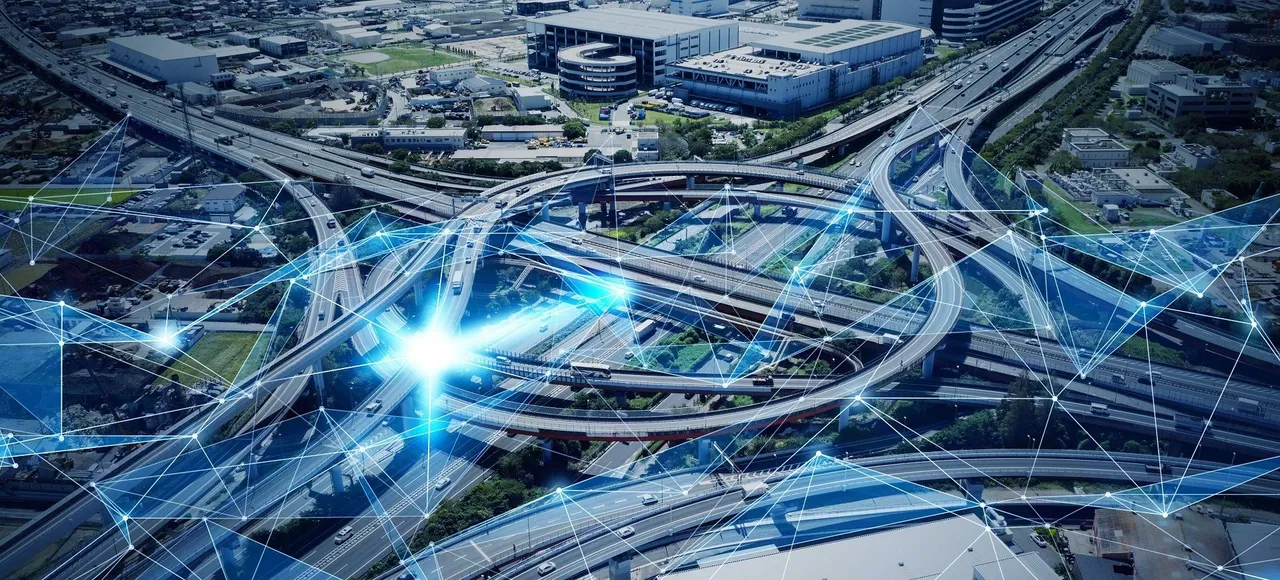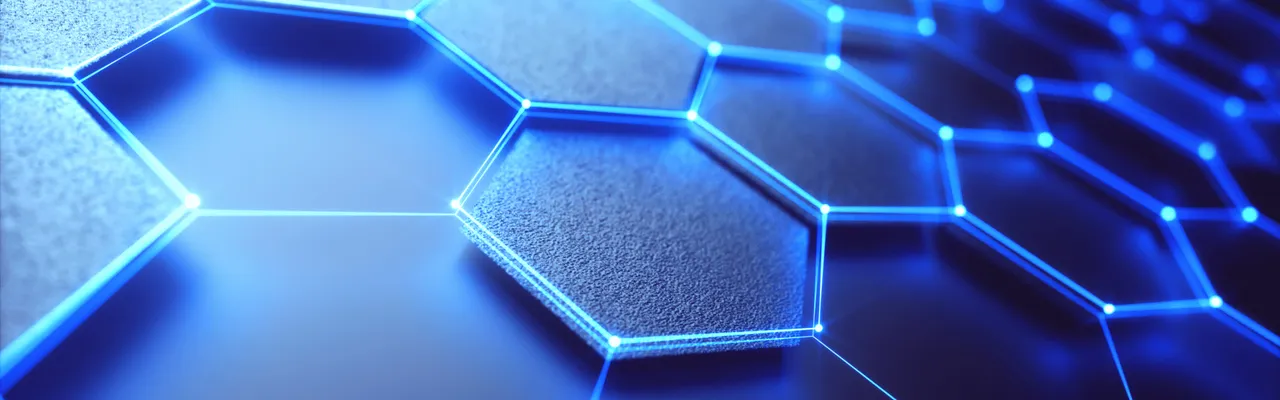Magento vs WooCommerce: a comprehensive comparison & strategic recommendations
Selecting the right ecommerce platform directly impacts your business’s ability to scale, operate efficiently, and deliver a strong customer experience. Among the most widely used options are WooCommerce and Magento, each having distinct strengths and limitations.
WooCommerce, built on WordPress, is ideal for businesses seeking flexibility and a quick setup. Magento, now owned by Adobe and known as Adobe Commerce in its managed version, is designed for complex storefronts that demand extensive customization and a budget to support professional ecommerce development.
This article compares the two platforms across key areas, including usability, pricing, scalability, performance, and customization. It is intended to help ecommerce decision-makers choose the platform that best supports their short- and long-term goals.
Adobe Commerce (Magento): the basics

Adobe Commerce interface
Adobe Commerce (Magento) is an ecommerce platform designed for businesses that require enterprise-grade scalability, in-depth customization, and complete control over their online store’s functionality. Initially developed by Varien Inc. and released in 2008, it was acquired by Adobe in 2018 and now operates under the Adobe Commerce brand.
Today, the Adobe Commerce ecosystem includes Magento Open Source (the free, open-source version) and Adobe Commerce (the licensed, enterprise-grade edition). In the following sections, we’ll explore the capabilities of both versions to provide a complete picture of what the platform can offer.
Magento Open Source (formerly Magento Community Edition) is an open-source platform that provides a comprehensive set of features out of the box, allowing developers to modify the codebase and create highly tailored solutions. Adobe Commerce (previously Magento Commerce or Magento Enterprise) is a licensed version built upon the open-source core. It adds enterprise-level capabilities, such as advanced B2B features and AI-powered product recommendations.
Adobe Commerce offers two cloud-based offerings. Adobe Commerce on Cloud is a platform-as-a-service (PaaS) solution hosted on Adobe infrastructure, giving businesses more control over customization and server configuration. In contrast, Adobe Commerce as a Cloud Service is a software-as-a-service (SaaS) offering that features automatic updates, built-in scalability, and a fully managed infrastructure. Additionally, Adobe has introduced Adobe Commerce Optimizer, a standalone, cloud-native service that can integrate with any ecommerce backend.
Avoid costly mistakes by choosing the right ecommerce tech stack from the start
WooCommerce: the basics
WooCommerce is an open-source ecommerce platform built as a plugin for WordPress. It was launched in 2011 and quickly gained traction among small and mid-sized businesses looking for a flexible way to start selling online. Today, it powers millions of ecommerce sites globally and remains one of the most widely used ecommerce solutions.
WooCommerce is often chosen for its straightforward setup, intuitive admin interface, and deep integration with the WordPress ecosystem. The platform supports a wide range of ecommerce models: businesses can sell physical goods, digital products, subscriptions, bookings, or services and manage it all from a single backend.
Magento vs WooCommerce: side-by-side comparison
Magento vs WooCommerce is a common comparison for ecommerce teams aiming to align their platform with technical resources, budget, and growth strategy. In this section, we examine both solutions across key criteria to help you select the one that best aligns with your current and future business goals.
Ease of use
Adobe Commerce (Magento)
Adobe Commerce has a rather steep learning curve. Even the basic setup requires working with the command line and configuring hosting environments. Most platform features require at least some level of technical expertise. While it offers a modern admin panel for ongoing store management, installing it often requires developer involvement.
WooCommerce
WooCommerce is generally easier to install, configure, and operate than Adobe Commerce, especially for users already familiar with WordPress. It runs as a plugin on top of the WordPress CMS, and many hosting providers offer one-click WordPress installations, so there’s usually no need for manual server setup or code editing. The setup wizard walks users through key steps like creating product pages, setting up payments, and configuring shipping and tax rules. Day-to-day tasks like adding products or updating content can be handled through a user-friendly interface.
Pricing
Adobe Commerce (Magento)
Magento Open Source is free to download, but implementing and running it typically involves greater infrastructure complexity and technical effort than WooCommerce. While there are budget-friendly hosting plans for basic setups, Magento is typically used by larger or rapidly growing businesses that need support for extensive product catalogs and high traffic volumes. Such scenarios demand powerful and, thus, more expensive hosting environments.
The pricing for the Adobe Commerce edition with enterprise-level capabilities typically starts at around $22,000 per year for Adobe Commerce and exceeds $ 40,000 for Adobe Commerce on Cloud. These prices don't include development, ongoing maintenance, custom themes, and extensions.
The complexity of Adobe Commerce typically results in higher overall implementation and customization costs compared to those for WooCommerce. Payment processor fees are around 2.9% + $0.30 per transaction.
WooCommerce
Pricing for WooCommerce varies depending on whether you use WordPress.org or WordPress.com. The former is free and open-source but requires finding a hosting provider on your own. The latter, on the other hand, is managed and offers a paid plan with WooCommerce integration, starting at $378 per year if billed every three years and $540 if paid annually.
Domain name registration typically requires an annual fee, though many hosting providers offer a free domain for the first year. Premium WooCommerce themes are billed annually, with pricing varying based on features and design. Extension pricing ranges from free to $299 per year, with each WooCommerce plugin addressing specific functions, such as SEO, marketing, or shipping.
Payment processing is managed through providers like WooPayments, Stripe, or PayPal, which typically charge a transaction fee of 2.9% + $0.30 per sale. Additional fees may apply for international transactions. It’s also essential to secure your site with an SSL certificate. While many hosting providers include an SSL certificate at no extra cost, others charge for it, making it another potential item to account for in your overall WooCommerce setup budget.
Scalability
Adobe Commerce (Magento)
Adobe Commerce is built for large-scale ecommerce operations. It supports large catalogs, high traffic, and multi-store setups out of the box. Still, scaling effectively requires developer involvement, such as tuning server performance, configuring caching layers, optimizing code, and managing infrastructure. The platform suits businesses planning for long-term growth with access to technical expertise or development partners.
WooCommerce
WooCommerce supports an unlimited number of products and is well-suited for medium-sized businesses. However, its scalability largely depends on the hosting environment. In self-hosted setups, performance optimization is essential to ensure smooth operation with large product catalogs and high traffic volumes. In contrast, managed WooCommerce solutions offer paid plans with pre-optimized infrastructure, built-in performance enhancements, and dedicated support - making them a strong choice for businesses that require scalability without extensive technical involvement.
Performance
Adobe Commerce (Magento)
Adobe Commerce offers great performance consistency under heavy loads thanks to its advanced caching mechanisms and enterprise-grade infrastructure options. It’s built to maintain stability even during peak traffic periods.
Adobe Commerce demonstrates a strong performance profile, with 53% of its storefronts meeting Google’s threshold for a “fast” experience, according to Core Web Vitals data. This indicates that, when properly configured, Adobe Commerce is well-suited for delivering high-speed, responsive shopping experiences at scale.
WooCommerce
WooCommerce performance depends on several key factors, including the number of plugins, theme optimization, and the hosting provider. For self-hosted stores, selecting a reliable hosting provider and applying performance best practices are essential. On the managed WooCommerce plan, infrastructure is optimized by default, but if you opt for your own hosting to support advanced capabilities, performance will depend on the provider's capabilities. In both cases, extensive customizations or heavy plugin usage can impact load times; therefore, dedicated performance tuning remains essential regardless of the setup.
Customization & extensibility
Adobe Commerce (Magento)
Thanks to its modular architecture and robust APIs, Adobe Commerce supports extensive customizations. Moreover, thousands of Magento extensions are available via the Magento Marketplace, covering everything from payment gateways and security features to marketing tools and analytics solutions. However, many extensions are paid, and installation, integration, and troubleshooting often require web development experience, PHP knowledge, and familiarity with Magento-specific issues.
WooCommerce
WooCommerce offers extensive design flexibility, supporting both no-code customization and advanced development. Users can apply pre-built WordPress themes and visually customize layouts using block-based editing. For more advanced use cases, developers can access the codebase and REST API to build custom integrations with third-party services and backend tools, automate processes, or implement tailored features.
WooCommerce also supports deep extensibility through both the WooCommerce Marketplace and the wider WordPress Plugin Directory. It can be extended through a broad range of add-ons for SEO, payment options, shopping cart customization, and custom inventory management capabilities.
Marketing & SEO features
Adobe Commerce (Magento)
Adobe Commerce offers advanced marketing tools for larger ecommerce stores, including customer segmentation, personalized promotions, and AI-driven product recommendations. It integrates natively with Adobe Experience Cloud for real-time campaign targeting and customer journey management. For SEO, it provides clean URLs, customizable metadata, rich snippets, and automated sitemaps.
The platform’s AI capabilities enable personalization across category pages, search results, and checkout flows, allowing businesses to set targeting rules, test variations with generative AI, and track performance. These advanced features are mainly found in the Enterprise edition; open-source users need paid extensions for similar functionality.
WooCommerce
WooCommerce, as a WordPress plugin, leverages the platform's strong SEO and blogging features, making it an ideal choice for ecommerce websites providing diverse, high-volume content. While it inherits WordPress's SEO foundation, advanced optimization, like editing meta tags, generating sitemaps, or managing image and performance enhancements, usually requires plugins like Yoast SEO or Jetpack.
WooCommerce integrates with social media platforms, including Instagram, Pinterest, TikTok, and Facebook, as well as marketplaces such as Amazon and eBay, primarily through dedicated extensions. Basic features, such as coupon management, are built-in. However, more advanced tools, including those for setting up email campaigns, cart abandonment recovery, newsletters, and rewards programs, can be accessed via extensions or integrations with services like Klaviyo and MailPoet.
Security
Adobe Commerce (Magento)
Magento Open Source includes built-in security measures, offering:
- Two-factor authentication for admin accounts
- Google reCAPTCHA integration to block bots on login, checkout, and forms
- Admin account sharing prevention
- Granular password policies, including password recovery link expiration, maximum password reset limits, case-sensitive logins, configurable admin session lifetimes, and a maximum number of failed login attempts, admin password lifetime, and forced password changes
Adobe Commerce adds enterprise-grade protection, such as:
- PCI Level 1 certification
- Regular vulnerability assessments
- Web application firewall (WAF)
- DDoS protection
- A security scan tool to proactively detect malware and threats
WooCommerce
WooCommerce’s security depends on the quality of the hosting environment, the reliability of installed plugins, and regular maintenance by the store team. While WordPress doesn’t include advanced protection by default, plugins enable robust security measures like two-factor authentication (2FA), activity logging, brute force protection, malware scanning, firewalls, and strong password enforcement.
Payment gateways
Adobe Commerce (Magento)
As far as payment gateways are concerned, both Adobe Commerce and Magento Open Source platforms handle Braintree integration similarly: while the original core Braintree module was removed in Magento 2.4.0, the Braintree Payments extension is now included directly within the main software package. Additional gateways such as Authorize.Net, Worldpay, CyberSource, and Eway can be added through third-party extensions from the Commerce Marketplace.
Furthermore, both Adobe Commerce and Magento Open Source provide access to a Payment Services solution, designed to facilitate flexible, personalized, and secure transactions. This solution supports major debit and credit cards, various PayPal options, and digital wallets like Apple Pay and Google Pay. It enables customers to save their payment information and provides near-real-time notifications of payment failures.
WooCommerce
WooCommerce supports flexible payment options, including credit cards, bank transfers, cash on delivery, and 140+ regional gateways such as Stripe, PayPal, Square, Apple Pay and Google Pay digital wallets, and subscriptions. Its built-in WooCommerce Payments solution simplifies payment processing, providing a dashboard for managing transactions with no setup costs or monthly fees, supporting over 135 currencies, and offering in-person payments via the M2 Card Reader.
Analytics & reporting
Adobe Commerce (Magento)
Adobe Commerce, including Magento Open Source, offers advanced reporting functionality, which is provided free of charge through integration with Adobe Commerce Reporting. Reports can be accessed directly from the admin dashboard and include metrics on sales, customer behavior, and product performance.
Beyond standard sales reporting, Adobe Commerce provides insights into add-to-cart rates, cart abandonment, and on-site search behavior, helping merchants optimize their sales funnels. Furthermore, retailers can analyze product views, bestsellers, stock levels, and digital product downloads for inventory planning and merchandising.
WooCommerce
WooCommerce offers a modern reporting suite called WooCommerce Analytics, which includes nine core reports that provide insights into gross sales, net sales, orders, refunds, discounts, and more. Merchants can apply custom date ranges, compare data across periods, and export results in a CSV format. Reports are visualized through intuitive line and bar charts and support advanced filtering and segmentation options.
A customizable dashboard provides a consolidated view of key indicators, including top-performing products, categories, and customers. One of the standout features is order attribution tracking, which identifies sales drivers by channel, source, device, and campaign. This functionality helps store owners understand what influences purchases and where to focus their marketing spend.
Support & community
Adobe Commerce (Magento)
Adobe Commerce provides comprehensive, regularly updated documentation tailored to both merchants - covering store configuration and marketing - and developers, with in-depth technical guides and API references. Adobe Commerce customers with active support contracts can access official assistance through the Adobe Experience League Support portal. A searchable Support Knowledge Base supplements this with how-to articles, self-service fixes, video tutorials, and upgrade guidance, covering both Adobe Commerce and Magento Open Source.
Magento Open Source boasts a highly active open-source community of over 480,000 members, engaging through forums, blogs, GitHub, and Stack Exchange. The Magento Community Hub centralizes access to training, documentation, and collaborative development.
The Adobe company also hosts regular learning sessions and provides recorded workshops covering platform upgrades, GraphQL usage, and storefront optimization, supporting both independent developers and enterprise teams.
WooCommerce
WooCommerce maintains extensive, well-structured documentation that helps companies at every stage, from setting up their stores and migrating from other platforms to using specific extensions and troubleshooting common issues. For developers, there’s a dedicated technical portal with API references, release notes, and code snippets. If your business needs advanced store customization, WooCommerce recommends working with vetted service providers through its WooExperts program.
For extensions purchased on WooCommerce.com, support is available via a dedicated helpdesk with ticket-based communication and live chat. WooCommerce’s support policy includes assistance with installation, configuration, and bug fixing for officially supported products. However, it doesn’t cover customization or third-party themes and plugins.
As part of the broader WordPress ecosystem, WooCommerce benefits from a large, active global community. Store owners and developers can join public forums, Slack groups, GitHub discussions, community events like WordCamps, and local meetups, which offer additional opportunities for learning and networking.
When to choose WooCommerce vs Magento
Both WooCommerce and Adobe Commerce (Magento) are robust ecommerce platforms, but they cater to different types of online businesses based on technical resources, growth plans, and specific needs.
Magento, especially its PaaS and SaaS Adobe Commerce editions, is designed for businesses with more complex operational and technical requirements. It offers advanced customization options, support for multi-store environments, and built-in functionality for international sales. However, launching and maintaining a Magento store demands technical expertise, a higher initial investment, and ongoing attention to security patches, performance optimization, and compliance.
WooCommerce is generally a better fit for beginners, small business owners, and teams launching an online store on a WordPress site who prefer not to start from scratch. It’s cost-effective, quick to deploy, and integrates easily with versatile plugins, themes, and marketing tools.
While both platforms offer strong customer support communities, Adobe Commerce is more complex, so partnering with dedicated Adobe Commerce developers is often necessary. WooCommerce, by contrast, is easier to manage without an in-house team.
| Criteria | Adobe Commerce (Magento) | WooCommerce |
| Best for | Scaling or large businesses with complex needs | Beginners, small to mid-sized businesses, WordPress users |
| Ease of use | Requires developer expertise; higher learning curve | Beginner-friendly; minimal technical skill required |
| Customization options | Deep customization via code and extensions | Flexible with thousands of plugins and themes |
| Total cost of ownership | Higher setup and maintenance costs | Lower upfront and ongoing costs |
| Scalability | Built for large-scale, multi-store, or international commerce | Suitable for moderate growth |
| Support | Adobe support (for licensed customers), detailed documentation, and a large developer community | Community forums, helpdesk, and WooExperts |
| Speed of launch | Longer implementation timelines due to complexity | Quick to get started, especially for WordPress websites |
| Hosting | Self-hosted (Magento Open Source) or managed (Adobe Commerce Cloud) | Self-hosted via any WordPress hosting service or managed through WordPress.com options |
Conclusion
An ecommerce platform, whether it's Adobe Commerce, WooCommerce, Shopify, or another option, significantly impacts your online store’s user experience, performance, and scalability. Selecting the right one depends on your team’s expertise, budget, and how customizable and future-proof you want the storefront to be.
Adobe Commerce is a strong choice for fast-growing businesses that require advanced functionality and have access to technical resources. WooCommerce is ideal for teams seeking a rapid launch, increased flexibility, and a more beginner-friendly setup with reduced infrastructure demands.
If you’re evaluating platforms and unsure whether WooCommerce or Adobe Commerce is a better fit, we can help you make an informed choice. At Iflexion, we offer decades of experience in ecommerce development, designing, building, and customizing online stores that scale seamlessly with your business.
Get expert guidance on choosing between WooCommerce and Adobe Commerce