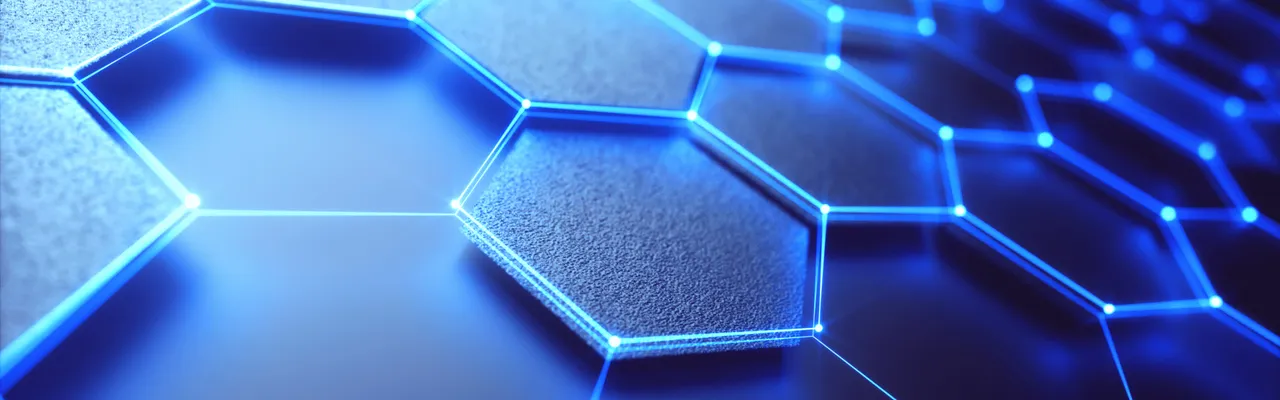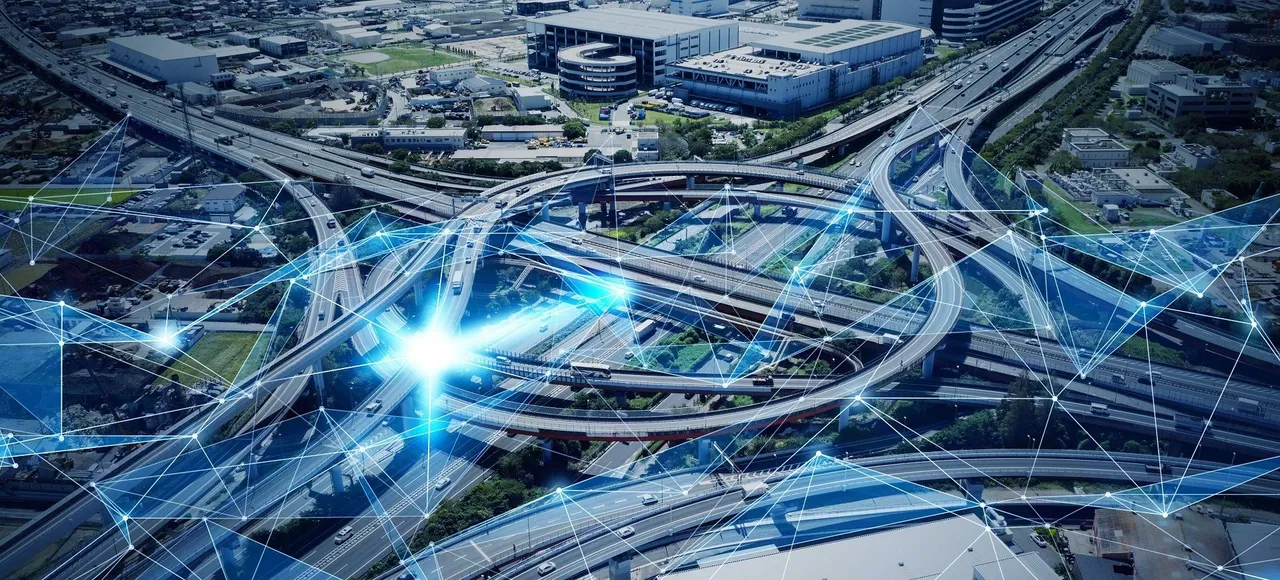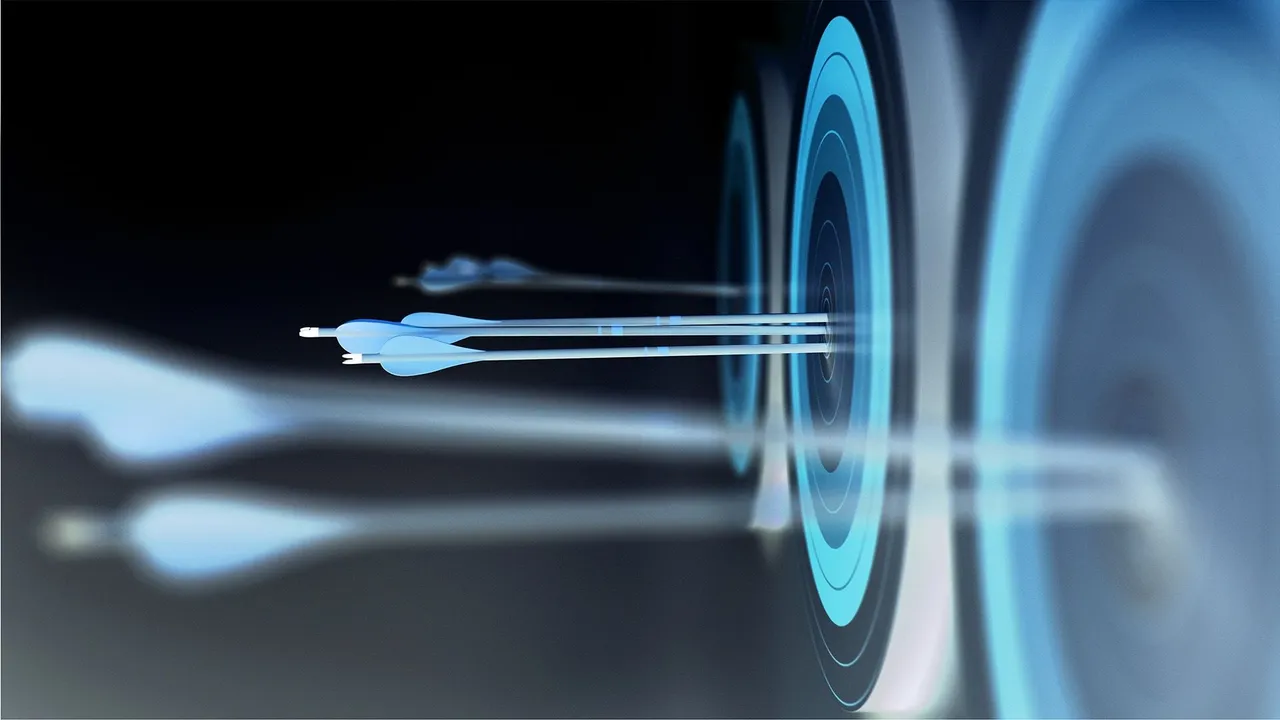Magento Enterprise: 7 Indicators It's Time to Go for It
It always shows when your store can’t handle the outside pressure anymore and gets limited by the technology. You experience unplanned downtimes. The store can’t cope with the increased traffic. Performance is suffering on all fronts - from the database to the basic page load times. You struggle to get meaningful insights out of your customer data. It takes months to implement functional changes within your store. This makes sprints infinite for your developers, and your marketers and salespeople struggle with long-term planning. You and your customers feel that your business has outgrown the technical solution through lack of features, speed of operations, and quality of content delivery.
All of these things might mean that you should consider switching to a different eCommerce platform. Preferably, the one that is ready to handle your business in the future, not just now. Magento Commerce, formerly Magento Enterprise, is a good choice. And it doesn’t matter if you’re switching from an older Magento version or the Open Source edition, or even looking to try Magento for the first time.
This article will cover some of the basics that you should keep in mind when considering this decision. You’ll find out when is the right time to switch to Magento Commerce, depending on your current business needs and business lifecycle. You’ll also learn about some of the exclusive benefits of Magento and its latest offerings for enterprise clients.
When the Budget Is There
First and foremost, Magento Commerce is a considerable investment. Just the platform itself will cost you a couple of grand per month. That’s without additional development and operational fees. If you already have an established business on a different platform or on Magento Open Source that can easily support these expenditures - you’re good to go.
When Your Database and Store Are Getting Slow
Magento Commerce supports split databases. This means that you can have separate databases for product information, checkout, and other operational features. This offers better scalability, as you can update these databases separately and they don’t have to be connected at all times. These features allow you to spread the load among databases and scale your store more efficiently, because the separate databases will be handled separately as required by the changes in your website workload.
For example, in the evening people might tend to browse more, so your catalog might get more stressed. But in the mornings they tend to pay more, so your checkout pipeline and its stability are more vital.

Split database performance solution
If your current database is plagued with bad performance, there’s only so much you can do to optimize it.
These issues will affect your customer experience. So if there are no viable technical solutions, like different hosting, hardware, and optimization tools, then moving to a more scalable platform like Magento Commerce is the way to go.
Faster JS calls, deferred updates to the inventory, and Varnish cache are also part of the tech stack that will further enforce performance improvements across the board.
When Your Visitors Hate Your Site Search
How can you identify that your site’s search is in desperate need of a makeover?
- It hasn’t been updated in years. The chances are that there is a new UI technique, search optimization tool or other advance in eCommerce that allows improving search relevance drastically.
- You see a lot of visitors drop off from the sales funnel. Something is wrong, and it’s highly likely that site search is at fault.
- You see people using the search a lot, but it doesn’t result in sales. Lousy search optimization might be at fault.
- Your competitors are actively utilizing modern tools to improve search experience. For example, there are still a lot of sites (probably, yours as well) that don’t use search suggestions, which is a standard feature ever since Google started utilizing it in its search engine.
You have two options here. Either try to fix these issues one by one, installing newer search tools and tweaking your current setup. Or start using an eCommerce platform that has site search sorted out. With the first option, you’re fighting an uphill battle by juggling all of these third-party tools or custom development projects. The second option would offer you a peace of mind (and you already know which platform we’re talking about).
Magento Enterprise (Magento Commerce) uses ElasticSearch by default as its search engine. We mentioned it in our previous articles.

Getting started with Elasticsearch
But let’s elaborate on the functionality of the entire Elastic Stack:
- Kibana is a separate visualization engine that’s available in ElasticSearch and that can ingest Magento Enterprise data. It also includes machine learning features that let you derive more insights, on a much deeper level.
- X-Pack is a product bundle supplied by Elastic. It includes security, alerting, monitoring, reporting and other features that will let you accumulate and make sense of your data over time.
- Data search. ElasticSearch lets you search within its accumulated data. You can explore search history and search through its metrics, like geodata and other attributes.
You can also use other search solutions, like Apache Solr, which used to be the standard tool for Magento Enterprise edition in its previous generation. And it’s also a solid choice, especially if your devs are more familiar with how it works. It’s highly scalable. It offers instantaneous indexing for recent catalog updates. It also has an extensive plugin infrastructure that lets you customize it to no end if such need does arise.
When You Want Stellar Backend Support
If you’ve ever experienced issues with the performance of your current eCommerce platform, then you know how tedious the support process may be. It might take hours or even days to get through the communications clutter and get issues resolved. This directly affects your business.
Magento Commerce offers a direct feedback mechanism that allows you to transfer code directly to the Magento support and identify a specific problem with your site.
The sequence is pretty easy:
- You and the Magento support team have identified that they’ll need to comb through your code to determine the issue.
- You create a .tar.gz file backup with all of your code. None of the ‘heavy’ media files are included. You’re essentially transferring just the ‘skeleton’ of your backend.
- Any sensitive data in that code goes through hashing, so the transfer is secure.
- You upload the code onto any data sharing platform, transfer the link to the support and they work on identifying the issue.
This process of preparing the code usually takes minutes, once you know the procedure. In the meantime, your operations are not affected, as you’ve essentially cloned your site for the Magento support.
It’s worth noting that the support is available 24/7, so you’ll always have a helping hand with any technical and operational issues.
When You Need B2B Functionality
We previously covered the extent of B2B functionality within Magento Commerce. But it’s important to emphasize the fact that no other major eCommerce platform has anything similar in stock. That’s why Magento Commerce can achieve this almost right out of the box:

Magento Burger King's Success Story
This means that if you’re branching off into B2B or wanting to have a separate B2B site for a specific category of products that you sell, Magento 2 should be your primary choice. That is, if you’re looking for a ready-to-go solution and don’t want to waste too much time on custom development.
Some of the features in this package are great for building up loyalty of your enterprise clientele. For example, Magento Commerce has the ‘Order by SKU’ widget that lets your clients place orders by merely providing product SKUs. This is particularly useful for B2B commerce when your clients can keep track of their purchases through SKU lists for management and accounting purposes.
When You Want Seamless Content Management
Sure, other alternatives to Magento Enterprise offer this functionality. A lot of them started as a simpler alternative to complex eCommerce systems like Magento.
Yet, we’re talking about advanced content management and page creation functionality. Luckily, Magento Commerce includes Bluefoot 2.2, which used to be a third-party CMS for Magento, but then was acquired by the company.

BlueFoot CMS and Page Builder
This feature will be useful for your marketing and sales teams. It will allow them to generate, update and change page content without the need to go to your development team.
While other platforms have the same functionality, they don’t have the plethora of features like Magento Commerce. So think of Bluefoot as an additional option that can be quite handy when your developers are slammed with work.
When You Want Better Communication
Managing all the types of messages that are generated by your store can be a difficult task. Often, store owners have to resort to third-party solutions or even employ an outside ecommerce development service to build custom functionality for support and management of various messaging protocols.
Magento Commerce utilizes RabbitMQ, which is a highly functional message broker that lets you control the delivery and various types of messaging performed on behalf of your store. This could be anything from customer updates to a specific promotional push notification. RabbitMQ supports a wide variety of communication protocols.
Among other features, it can deliver the messages asynchronously, so they get delivered to the recipient at a specific time or according to a particular rule. This is an excellent feature if you rely on push notifications and want to carefully craft the customer experience around them to target specific groups of customers and reach out to them at particular times.
Conclusion
Magento Commerce (formerly Magento Enterprise) is a solid choice for store owners who are looking for an all-in-one eCommerce platform. If you’re moving from Magento 1 or Magento 2 Open Source, you’ll be pleasantly surprised by the mass of new features and improved user experience.
If you’re new to the platform, you’ll enjoy its scalability, stable performance, a wide variety of baked-in features that reduce any additional work or purchases that have to be made to start doing business.