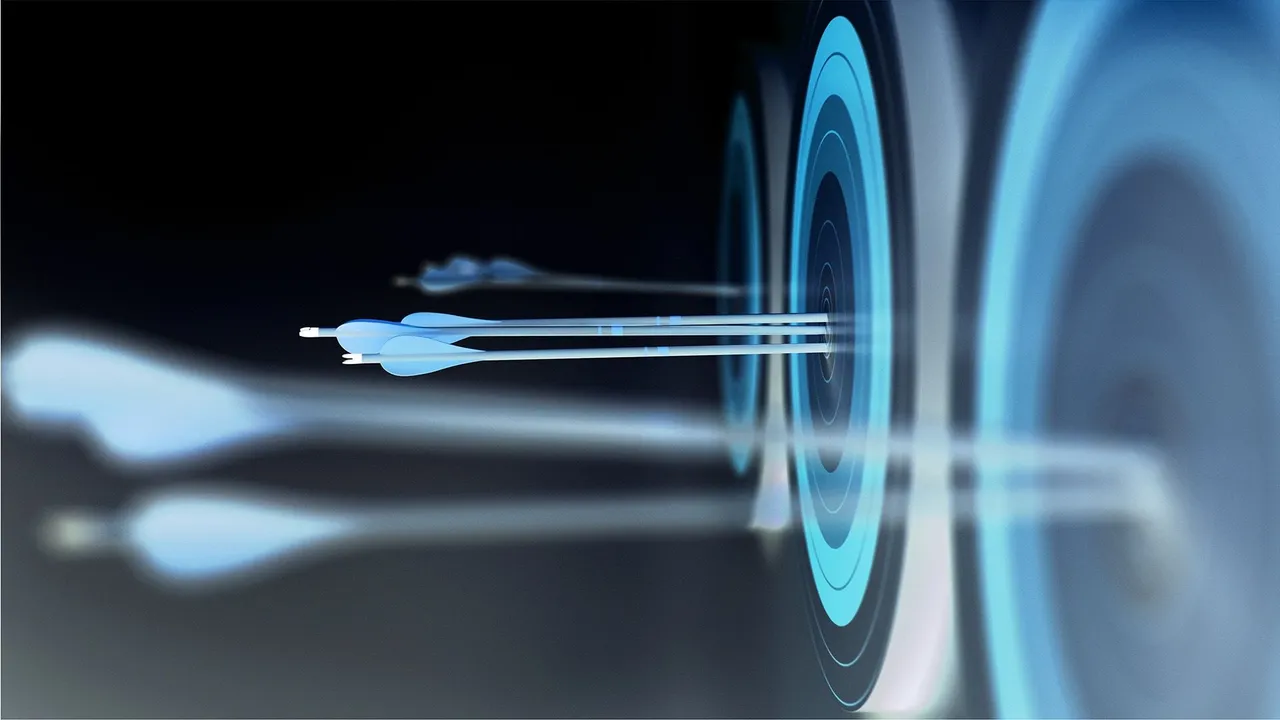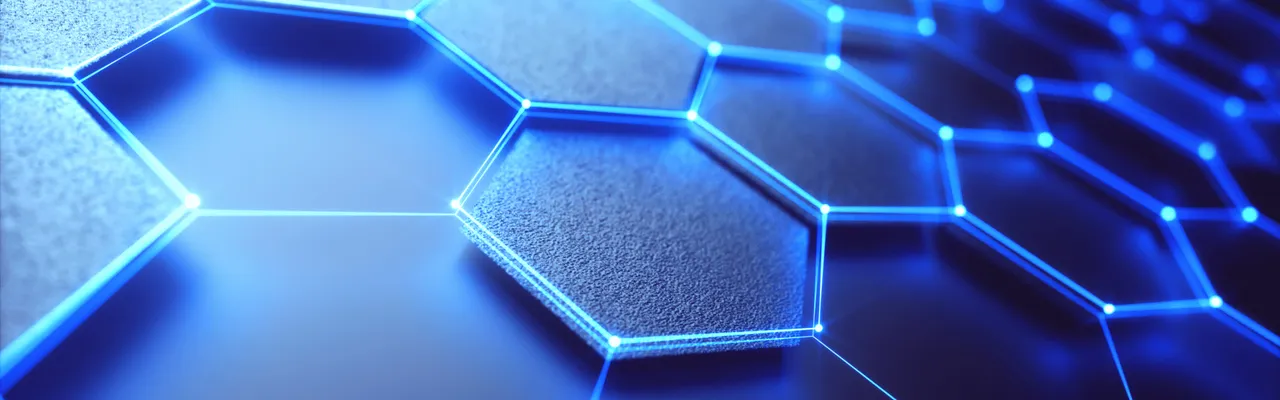Magento Personalization: From Out-of-Box to Third-party Options
Magento is one of the biggest eCommerce platforms out there. It firmly holds the title of a leader in customization and scalability capabilities. If you’re looking for something more custom than a Shopify store or don’t have the resources to invest into something like Hybris - Magento is right for you.
However, Magento 1.x wasn’t exceptionally user-friendly, especially if you didn’t have any coding or Magento development experience. With Magento 2 and its long-awaited release, that changed drastically. Magento introduced a lot of features, UI and UX elements that made it more manageable for less tech-savvy eCommerce entrepreneurs. In other words, Magento 2 is more personalized for store owners now, as they can more easily tap into the backend and manage the store on the go with a more user-friendly interface.
But what about the customers? Magento tracks eCommerce trends, and that’s why they’ve been rolling out many useful functions to the platform that can help store owners personalize experiences for their visitors even further. Magento staff designated personalization as one of the most significant trends in eCommerce, and they’re doing everything possible to lead the way when it comes to user experience personalization.
In this article, we’ll take a look at some of the built-in as well as third-party solutions that drive Magento personalization for stores powered by Magento 2 and its later versions.
Using the Stock Options
The latest iteration of Magento has a pretty diverse set of marketing personalization capabilities that revolve around customer segmentation. Once you’re done creating a segment for a specific group of visitors or shoppers, you can apply all sorts of rules to each of these segments to try and improve their shopping experience within your store.
Segmentation
Creating a segment is an easy task. But first, you need to enable segmentation, as this functionality is not turned on by default. For this, go to Admin Sidebar > Stores > Settings > Configuration > Customers > Customer Configuration > Customer Segments > Enable Customer Segment Functionality.

Enabling Customer Segmentation in Magento
After that, you need to create your first segment. Go to Customers > Segments > Add Segment. This is a very crucial part of the setup, as it requires inputting specific details that define the segment. When you’re done, you can create Conditions that let you target specific user segments, like target people by their birth date, etc., if this information is available in your database.

Creating Conditions to Target User Segments
After all of these steps are completed, you need to generate a list of matched customers and save the segment. Now it can be used for specific targeted promotions and activities.
Related Products
This is a simple way of personalizing someone's shopping experience. You can use customer segmentation and apply specific related products rules that will be triggered within a specific customer segment on the designated product page. This functionality can be used for upselling and cross-selling. To enable it, go to Admin sidebar > Marketing > Promotions > Related Product Rules > Add Rule.

Setting up Products Rules
From there, you can choose to apply the rule to specific customer segments and create conditions, like the one we described above. Here you’ll also select which products to match within your inventory (could be called cross-sell) and which products to display when there aren’t any matching products (could be designated as upsell).
Banners and Price Rules
You can also use segments to control CMS banners that are displayed for each specific user segment. After all, banners are real estate on your website. So the last thing that you’d want to do is to show irrelevant banners, not sufficiently personalized for your visitors.
Start with the Admin sidebar > Content > Elements > Banners > Add banner > Edit an existing banner. Then you will need to set the customer segment to ‘Specified’ and make sure to choose each segment that you want to be seeing the banner.

Setting up Customer-Centric Banners
These are some of the essential personalization features that are available in Magento 2 right from the start. Of course, it might take some time to accurately define the personalized segments that you want to target within your store. Choose wisely, as the list of segments can get cluttered pretty soon. So also make sure to properly describe and name the segments for future convenience.
A logically set-up list of personalized customer segments can serve you for years. So if you’re not sure how to handle them right from the start, we advise you to seek a professional ecommerce web development team that can assist you with this task.
But what if you want more out of your store when it comes to personalization capabilities? Then you should invest in a third-party personalization solution that will work in parallel with your store’s setup to provide additional layers of customer intelligence and personalization capabilities. You’re in luck because Magento has a great roster of personalization products. You can easily find these extensions in Magento’s marketplace and test out the ones that work for you.
Leverage the Ecosystem
Being one of the biggest eCommerce platforms has its perks. One of them is the availability of third-party vendors, willing to cover any business need that a Magento store owner might have.
This also applies to personalization capabilities, as there are tons of vendors that offer extensions that cover a wide variety of personalized store experiences.
Why go for a third party?
- You don’t have to spend that much time either building something custom or using built-in Magento functionality to personalize the experience.
- It’s often very affordable or even free to use.
- These solutions are often multi-purpose and come pre-packaged with several personalization features out of the box.
- Extension review for Magento has been significantly improved, so what you see in the marketplace is top-notch code and functionality.
- For you, personalization is just a feature. For developers, it’s their product. All of their resources are dedicated to making that product work. You might not have the same time and capabilities. It’s a huge time-saver.
- You don’t have to waste internal resources, as often these solutions process data through their servers or in the cloud.
Some of the downsides include:
- Reliance on third parties. For example, you might want to move to a newer Magento release, but the solution might not yet be out with a version that supports it.
- Inability to experiment with custom products or integrate internal personalization projects and machine learning solutions, as a third-party solution might be restrictive.
- Some of these solutions might also not work for your specific store. With millions of store varieties, products and data management architectures, it might be possible that the solution might not work for your particular store for different incompatibility reasons.
- Conflicts with other extensions might damage the store performance and the ability to roll out production-grade updates.
- The fact that these products use their resources to process customer data means that you’re giving up some of your data security to a third party.
Below is the list of some of the most prominent Magento personalization solutions and their essential features that are currently available in their marketplace.
YouChoose Personalization
This is a complex Magento store personalization solution that includes three main components: recommendations engine, personalized search, and targeted notifications.
Perzonalization AI
This solution is mainly focused on recommendations and automated email personalization. They do have an appealing pricing policy where they charge 4% of your revenue generated by their AI-driven engine. So, they’re interested in making sure that everything works properly.
Fresh Relevance
This is another robust Magento personalization solution that includes some unique features that the previously mentioned solutions don’t have. For example, it features advanced behavioral triggers, like personalized discounts/deals that appear only to specific users based on their behavior. The setup is also pretty easy, requiring just a single line of JavaScript added to your site’s code. It also works with the Enterprise edition of Magento 2.

Fresh Relevance Segment Builder
Perpetto
Is a great solution if you’re looking for something more simple, as its focus is mostly on the sales funnel - from the moment your visitors view product pages to the eventual purchase, or, what’s often more important, to the moment they abandon their cart. It also has to be integrated with Magento’s built-in personalization and segmentation features.
Conclusion
Magento offers a pool of flexible and highly customizable personalization solutions for any store and any eCommerce niche. Some of these features are available out of the box. But it will require additional meddling and configuring to be enabled.
Be sure to carefully choose your personalization settings within the standard Magento setup, as various issues may arise later on. Like, non-descriptive customer segments that are conflicting with each other or an unsatisfactory level of detail for each segment’s conditions that will lead to shallow segments without depth, thus ruining any advanced personalization efforts.
If you’re looking for a ready-made solution - there are plenty of personalization solutions available at Magento’s marketplace that come packed with advanced features, like AI-driven customer segmentation or more profound visitor insights.