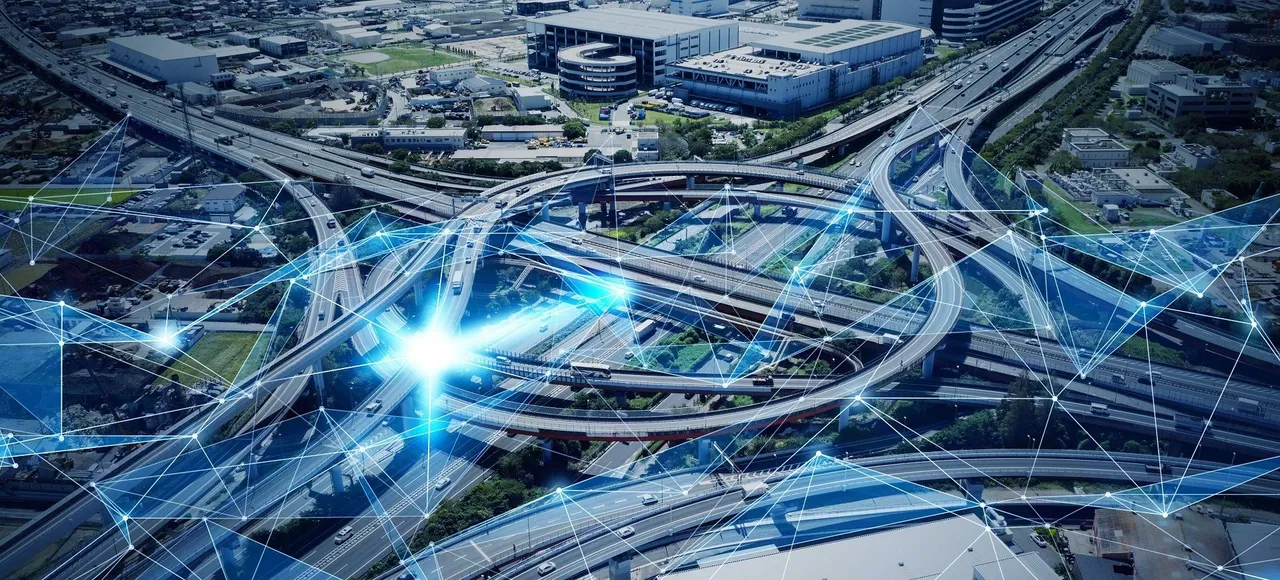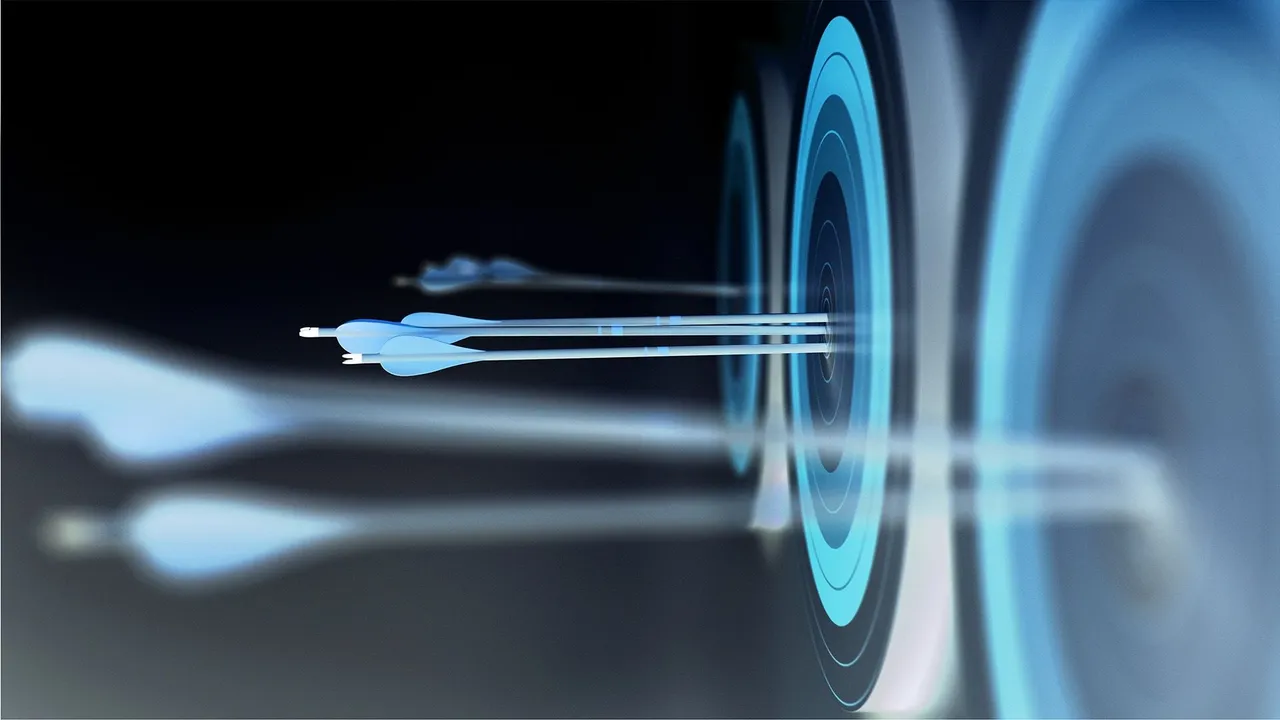Magento customization: business advantages, common options & expert guidelines
Adobe Commerce (previously Magento) is a flexible and feature-rich ecommerce platform designed to support complex business models and rapidly growing digital storefronts. However, its standard setup often needs to be adapted to fit companies’ specific business operations. When the out-of-the-box features fall short of meeting unique business requirements, retailers turn to customization.
Adobe Commerce customizations vary from simple design tweaks to complex module development, system integrations, or multi-store configurations. Each of these paths requires thoughtful planning, accurate execution, and a clear connection to the company’s business goals.
In this article, we’ll explain why companies opt for Magento development to customize their ecommerce platforms, review the main customization options, and explain how such projects are typically implemented. This guide also covers best practices for Magento customization, applicable to both new implementations and upgrades of existing stores.
Reasons to customize Adobe Commerce
Adobe Commerce’s flexibility is one of its greatest strengths, making it a winner in Magento vs WooCommerce or Shopify and BigCommerce comparisons in this regard. However, while its default templates are suitable for launching a new website, customization becomes necessary once the ecommerce store needs to reflect a brand’s identity, support unique workflows, or deliver a customer experience that is competitive. Here are the benefits of investing in Adobe Commerce customization.
Meet unique business needs
Out-of-the-box Adobe Commerce features support generic workflows, but in many cases, this functionality proves insufficient. For example, multi-region stores often need localized pricing, tax logic, payment gateways, or shipping methods that vary by country or market segment. B2B companies, on the other hand, usually require custom account hierarchies, approval workflows, or negotiated pricing that extend beyond default features. This is why opting for custom ecommerce development services is the best way to implement the required features.
Stand out from competitors
Most ecommerce stores run on similar platforms and frontend layouts. To differentiate, you need to introduce custom functionality and an interface that competitors can’t replicate. Custom themes, unique checkout experiences, and bespoke features can help your brand stand out and remain memorable.
Designing a Magento theme from scratch or refining an existing one enables you to maintain a consistent visual identity across every part of your store, such as your homepage structure, navigation logic, and product cards. In the end, consistency improves recognition and drives customer trust.
Improve user experience & conversions
One of the key benefits of strategic Adobe Commerce customization is removing friction for the buyer, which can result in lower bounce rates, increased conversion rates, and growth in repeat purchases. Even subtle tweaks, such as faster search, targeted product recommendations, or responsive design, can have a significant impact on customer satisfaction.
Get the Adobe Commerce features your business needs through well-planned customization
Adobe Commerce core customization options
Magento’s open-source nature allows developers to customize almost every aspect of the platform, so these changes range from adjusting store behavior to introducing new backend logic or UI elements. Below are the key areas where Magento website development teams typically focus their efforts.
Custom feature development
When pre-built functionalities are insufficient, custom Magento development can help. Common use cases include:
- Adding new product types, e.g., custom products, bundled subscriptions, or event bookings
- Customizing cart validation or minimum order logic
- Creating backend tools for order tagging or bulk editing
- Enabling dynamic pricing, such as customer-specific discounts or quantity-based pricing
This type of customization allows businesses to implement functionality necessary to handle their operations but not available through standard Magento configurations.
UI & theme customization
Magento themes define how pages look and are structured. Magento theme customization typically involves modifying layout templates and applying brand-specific JavaScript and CSS to craft a more user-friendly experience. Examples of UI customization include:
- Changing the product page layout to show specifications in tabs rather than in a single long list
- Restyling the checkout UI
- Refining typography, spacing, or images to better match your brand identity
These changes are typically made within a child theme to preserve upgradability and adhere to Adobe Commerce’s fallback system.
Custom module & extension development
If needed functionality doesn’t exist in core Adobe Commerce or third-party extensions (which are packaged modules), retailers often choose to build custom modules. Use cases for custom modules and extensions encompass:
- A loyalty system that awards points for specific actions, such as sharing a product or leaving a review
- A custom shipping method that calculates rates based on warehouse stock and distance
- A dashboard widget that pulls real-time analytics from an external system
- A Magento product customization extension that enables customers to personalize items directly on the product page, such as selecting materials, engraving text, or uploading images
Custom modules should follow Adobe Commerce’s technical standards for stable integration and future compatibility to ensure smooth updates and reduce long-term maintenance costs.
Third-party system integration
Magento 2 supports modern API-based integrations with third-party systems. However, native or marketplace connectors often lack the required logic, field mapping, or data sync frequency. Therefore, retailers can build custom integrations that include:
- Tailored data transformations, such as ensuring product attributes in Adobe Commerce align with marketplace-specific formats
- Orchestrated multi-system workflows, for example, syncing a customer’s loyalty tier from a CRM system to Adobe Commerce, then triggering fulfillment updates across ERP platforms, followed by a personalized post-purchase email sequence managed by an automation platform
- Event-driven updates beyond default connector capabilities, such as syncing changes conditionally based on SKU groups or order priority
Custom integrations help unify operations across systems by aligning with business-specific data structures, workflows, or timing requirements that standard connectors can’t handle.
Adobe Commerce customization process
An Adobe Commerce customization project should follow a structured workflow to ensure that the final solution aligns with the outlined goals and remains compatible with Adobe Commerce’s core functionality and future updates. Here’s what a typical process looks like.
Business requirements analysis
Customization begins with understanding the project’s goals and what customer experience and operational changes you want to achieve.
- Assessing your current Magento website and feature needs
- Working with stakeholders to help uncover process pain points and improvement areas
- Establishing improvement goals and defining how customization can support them
- Deciding whether you can use existing Magento extensions and capabilities or if custom development is needed
Solution design
Once the scope is defined, the next step is to design a suitable solution.
- Outlining required backend logic or module structure if you want to introduce new features or capabilities
- Creating UX and interface mockups to define how users will interact with new or updated features
- Mapping integrations and data flows between Adobe Commerce and external systems in case of performing custom integration
Project planning
Once the customization’s scope is outlined, create a detailed project plan to guide its implementation.
- Prioritizing tasks based on business impact and technical effort
- Breaking down customization into phases for smoother delivery
- Assigning responsibilities, setting budgets, and identifying potential risks and how to mitigate them
Custom development
At this point, Magento experts implement the outlined changes to the staging environment.
- Building custom extensions or themes as needed
- Developing new backend functionality to support custom workflows or storefront behaviors
- Applying brand-specific UI styles, HTML structure, and SEO configurations
Quality assurance & testing
At this stage, the ecommerce system is rigorously tested to ensure the quality and compatibility of introduced changes.
- Checking compatibility with the Adobe Commerce platform and third-party extensions if they’re installed
- Running functional, performance, and security tests
- Fixing bugs
Deployment & go-live
Once approved, the customizations are deployed to the live store.
- Scheduling launches during off-peak hours and preparing rollback procedures
- Migrating changes from staging to production
- Monitoring the store for issues during and after launch
Post-launch maintenance
After launch, it’s important to monitor how customizations perform in the live environment and address potential Magento issues to ensure that changes align with business needs and remain compatible with Adobe Commerce updates.
- Reviewing analytics, session recordings, and system logs to identify friction points
- Scheduling regular updates and technical audits
- Maintaining thorough internal documentation, including admin guides and troubleshooting FAQs
Best practices for customizing your Magento store
If done incorrectly, Adobe Commerce сustomization can negatively affect site stability and performance and complicate future upgrades. Follow these practices to reduce customization risks and ensure the store’s operability after the changes.
Align customizations with business KPIs
Begin by establishing clear, measurable metrics before making any changes. For example, you may want to increase completion rates by X% by modifying the checkout process, grow the average order value by $Y by adding product recommendations, or reduce cart abandonment by Z% by streamlining the cart design. These goals will shape your priorities and make it easier to assess results after customizations’ launch.
Future-proof your custom code
Plan for scalability and change before making code changes. Create separate extensions instead of changing Magento core so your customizations remain intact and easier to maintain as the platform evolves. Also, avoid hardcoding logic that could disrupt future updates. Additionally, test custom features under a heavy load to ensure your store can scale and perform reliably as traffic, data volumes, and product complexity grow.
Evaluate third-party modules before adoption
Third-party plugins vary widely in quality, so start by checking vendor support, update cycles, and reported bugs before installing them. Next, review extension code if accessible or ask the vendor about Adobe Commerce coding standards compliance. Then, examine how well the extension integrates with your existing modules and whether it introduces performance overhead or layout conflicts. Finally, favor vendors with clear documentation, transparent changelogs, and responsive support channels.
Maintain clear documentation for future teams
Create clear documentation for all customizations to reduce future technical debt. Over time, consistently log all changes in a shared file or admin dashboard, recording what was changed, why it was done, and who did it and including both technical and business perspectives. Additionally, keep links to specs, test cases, or tickets in the same location. By thoroughly documenting the Adobe Commerce customization project, you save time on onboarding, reduce vendor lock-in risks, and keep business logic accessible, even if teams change.
Optimize performance after customization
Custom code can introduce inefficiencies that affect Adobe Commerce site speed. To prevent this, run performance audits using tools like Google PageSpeed Insights or Adobe Commerce’s built-in profiler after any major customization to validate that performance hasn’t regressed. Specifically, review custom scripts and styles added during development for efficient loading, analyze database queries related to new functionality to prevent slowdowns, and ensure optimal caching mechanisms are in place. Responsive, fast-loading storefronts not only enhance the user experience but also support better search engine rankings.
Afterword
Adobe Commerce customization is a strategic investment in your store’s competitive edge and customer satisfaction. From optimizing fonts to adopting a lightweight frontend or fine-tuning the store’s PHP code, it is the most effective way to elevate your ecommerce solution’s performance and user experience.
If you’re facing challenges with customizing your Adobe Commerce website, we are here to help. At Iflexion, we provide Magento customization services, designing, building, and supporting tailored solutions that stay reliable as your store grows.
Unlock the full potential of Adobe Commerce with targeted customizations