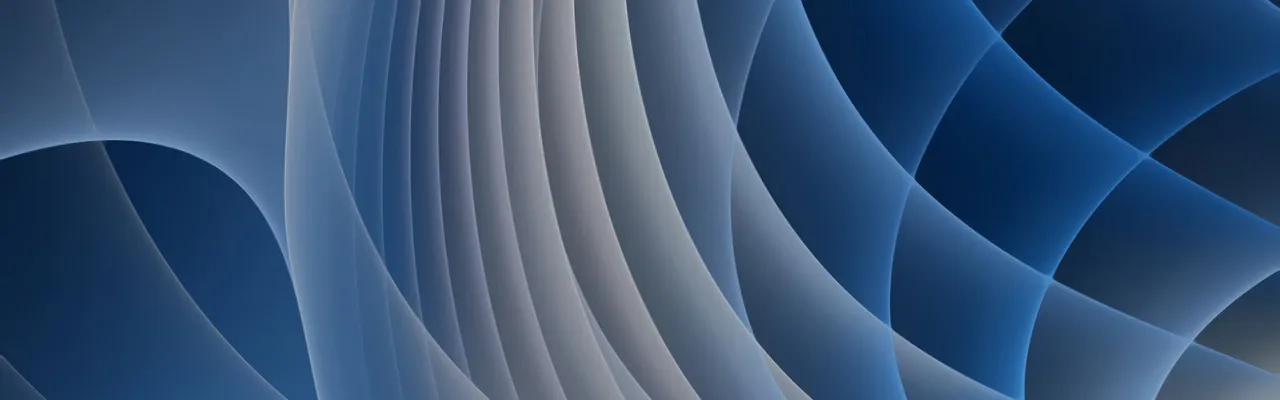10 SharePoint Benefits to Build Effective Digital Workplaces
- What Should Businesses Be Looking For?
- Why SharePoint?
- 1. SharePoint for All Types of Deployments
- 2. One Digital Workplace for Different Teams
- 3. Customizable Design
- 4. Mobile Digital Workplace
- 5. Multifunctionality
- 6. Scalability
- 7. Digital Security and Compliance
- 8. Social Aspects Covered
- 9. An Intelligent Workplace
- 10. Individual Productivity
- Start Small to Grow Big
The concept of a digital enterprise has been with us for many years. However, as technologies and business environments change, so does the understanding of a digital enterprise and the depth of digitization.
It started with business process automation and large-scale enterprise systems implementation that required huge investments and development effort. Later on, the digitalization spread more to bind together enterprise-wide business processes and people across geographies through the concept of a digital workplace.
Digital workplace has quickly become the core of the digital enterprise. Today it represents a software node providing employees with tools for daily work and collaboration with colleagues and third parties.
The importance of a digital workplace has raised dramatically in 2020 after the traditional office setup collapsed in the wake of the lockdown. A few months later, when the light finally appeared at the end of the pandemic tunnel, businesses started to collect their staff’ feedback on remote work and learned that 77% of employees would prefer to keep on working remotely at least weekly, while 25%-30% would like to work remotely several days a week.
Since many companies continue working from home and don’t plan to come back to their offices earlier than 2021, the prospects are clear that the demand for workplace and collaboration software will only grow. The analysts from KBV Research say that the digital workplace market can reach $44.9 billion by 2026.
What Should Businesses Be Looking For?
The overall tendency for remote work makes enterprises look for suitable software solutions able to address the needs of distributed staff.
Many businesses start with adopting collaboration and internal communication tools to fill in the communication gap and ensure the normal flow of interaction between employees regardless of their physical location. Others hurry up to bring their staff and customers together to avoid any workflow disruptions.
The truth is that none of these steps aren’t enough to build a digital workplace that is a complex concept spanning internal and external collaboration, independent work, a smooth flow of processes and data across all enterprise systems, as well as such purely psychological aspects as employees’ engagement, loyalty and well-being, which altogether ensure a successful business flow.

Digital workplace
Taking into consideration a complex multilayer structure of a digital workplace, enterprises should understand that to create one, they will need to invest much effort and rethink their traditional office-centric business approach.
So if implementing a dedicated collaboration system isn’t enough for a comprehensive digital workplace, what should businesses be looking for instead?
In this situation, instead of trying to select a collaboration tool, it’s worth thinking about a full collaboration suite that can cover the maximum number of the digital workplace levels.
That’s where we come to SharePoint.
Why SharePoint?
Microsoft SharePoint has been on the collaboration software market for almost 20 years. Some businesses and users love it, others hate, so you wouldn’t be alone in guessing why it is still so popular and what are the benefits of using SharePoint.
With a plethora of good and bad opinions about this platform, we still have to admit that SharePoint is among the rare platforms that can help enterprises achieve success in building digital workplaces, instead of just covering some specific needs.
In SharePoint consulting for over 20 years, we at Iflexion came up with the list of 10 SharePoint benefits, each of them making its owners closer to a fully functional digital workplace. Let’s go.
1. SharePoint for All Types of Deployments
In 2001, when the world saw the first version of SharePoint, the platform was designed for on-premises deployments only. As an on-premises solution, SharePoint required substantial investment not only in the necessary infrastructure but also in the licenses. Today, SharePoint is much more popular in its cloud version, SharePoint Online, that allows enterprises to cut their infrastructure costs as well as switch to a more flexible monthly and yearly subscriptions.
What’s more, SharePoint Online now makes part of Office 365 and Microsoft 365 suites that include dozens of collaboration and productivity applications.

Office 365 ecosystem
Businesses can also deploy SharePoint as a hybrid solution, thus getting the benefits of on-premises and cloud implementations.
What is the business value? The availability of SharePoint in all types of deployments provides businesses with the freedom to adapt their infrastructures according to their strategy and budget. For example, since the pandemic made many businesses abandon their physical offices, it was also a serious reason to restructure their software infrastructures and chose more lightweight deployments. In this context, SharePoint Online has become a suitable solution to form the core of digital workplaces while letting enterprises manage simpler infrastructures at lower costs.
2. One Digital Workplace for Different Teams
One of the toughest tasks for businesses building their digital workplaces is to address the needs of various teams. Indeed, it’s hard to provide accounting and sales departments with a single solution that would perfectly suit them both. Fortunately, SharePoint makes this task feasible.
SharePoint’s functional logic is built with different types of sites. A SharePoint site is the core of the platform and represents a set of tools for a variety of individual, team and corporate needs. The diversity of SharePoint sites is impressive, and Microsoft keeps on adding new types of sites to cover as many collaboration scenarios as possible. Team, communication, hub, project, community and enterprise wiki sites are just a few examples of SharePoint sites that businesses can tailor as part of their digital workplaces.
What is the business value? Instead of adopting a separate tool for every team, businesses can modify SharePoint sites and adapt them to various teams. Before taking up SharePoint customization, companies can go through SharePoint intranet examples to apply best practices while designing their digital workplaces.
3. Customizable Design
As a digital workplace is essentially a key working instrument for employees, choosing a solution with an attractive design is crucial for ensuring its popularity and positive adoption.
Let’s be honest, SharePoint has not always been nicely designed. For many years, SharePoint was blamed for its stiff and unfriendly interface. The platform has evolved greatly, though, so today it comes with a modern out-of-the-box design. At the same time, the platform owners can apply custom design and make their digital workplaces even more appealing.
What is the business value? Businesses can not only provide their teams with digital workplaces packed with unique sets of features but can also couple them with a personalized design. Depending on their focus, teams can choose various color palettes, site structures, and navigation. Tailored digital workplaces with different designs and features can easily function within the same platform.

SharePoint 2003 interface

SharePoint Online modern interface
4. Mobile Digital Workplace
When it comes to remote work, employees rarely spend working hours sitting in their chairs as opposed to working from the office. Mobile-friendly solutions are a must-have for businesses that want to ensure uninterrupted business processes across all devices. However, ensuring mobile access to corporate resources and employees’ digital workplaces isn’t easy. Some software products just don’t have a mobile version, others come with a limited mobile functionality, which doesn’t let users fulfill some of their tasks via mobile devices.
If we speak about the benefits of SharePoint, it comes with ready-to-use mobile apps for Android and iOS that help users manage their activities whether via their smartphones or tablets. All data and content get synchronized with the desktop workplace automatically.
What is the business value? Companies don’t have to invest in developing a mobile digital workplace from scratch. As businesses can have their mobile digital workplaces out-of-the-box, it also reduces the first-time launch substantially.

SharePoint mobile app
5. Multifunctionality
As we’ve highlighted before, a digital workplace shouldn’t be limited to collaboration tools only. It is about covering versatile daily tasks from document and content management to learning activities and self-development.
SharePoint is the platform that can support dozens of working scenarios, owing to its rich built-in features. Companies can leverage ready-made workflows for business process automation and document management, dedicated sites for knowledge management, spacious libraries for storing, co-editing, and sharing text and graphic content.
What is the business value? Typically, businesses implement multiple solutions to digitize internal processes. As a result, these disparate software solutions quickly transform into a tangled ecosystem that is hard to manage and support. By leveraging the benefits of SharePoint, enterprises have a chance to run numerous solutions on a single platform, which facilitates long-term maintenance as well as prevents employees from switching between scattered systems.

A custom SharePoint site adapted to knowledge management
6. Scalability
Some businesses might expand their staff, others might need to reduce the number of employees. These changes should be easily applicable to corporate digital workplaces as well. With SharePoint, staff fluctuations are no big deal because businesses, particularly those with SharePoint Online subscriptions, can flexibly adjust their digital workplace platforms to their context.
For example, if the headcount doubles within a year and the employees’ requirements regarding their digital workplace change, a company can easily move to a more advanced Office 365 subscription with more applications and capabilities. On the contrary, if a company faces difficulties, they can go for a basic SharePoint Online subscription for $5 or $10 per user per month.
What is the business value? Companies that have adopted a sophisticated system can find it painful to scale it up or down. As a result, complex solutions can either be too costly to expand to more users or lay idle when employees don’t use it. Both scenarios imply financial losses. Using SharePoint benefits, business owners can keep their deployments under control and scale it in line with their business needs, budget capabilities, and staff requirements.
7. Digital Security & Compliance
With the shift to remote work, cybersecurity issues started to propagate. Now security teams have to protect their in-house assets while also paying greater attention to user-level security. Employees’ personal devices have become a frequent target for cybercriminals looking for easy access to business systems and valuable data.
When it comes to SharePoint security, companies can build a multi-level protection strategy that embraces internal infrastructure, users, and corporate content. The platform comes with a full set of security features that allow SharePoint admins to set up a protected collaborative environment and control it from dedicated security and compliance centers.

The Microsoft 365 compliance center
What is the business value? As SharePoint owners can run numerous solutions within the same platform, they can easily keep control over their deployments, user activities, and content flows. What’s more, companies can avoid investing in standalone security tools due to the platform’s security features.
Are you looking for effective digital workplace software?
8. Social Aspects Covered
Let’s not forget that a modern digital workplace isn’t about work only. It also has the mission of providing social support and development for employees. Some businesses run ongoing social initiatives, such as charity groups, educational events, awareness programs, etc. Others emphasize a healthy life-work balance and engage employees in all sorts of after-work activities, including sports events, games, hobby clubs, and more.
Companies can adapt different types of SharePoint sites to their social needs to launch comprehensive community portals, topical sites, media galleries, and social news boards. What’s more, a SharePoint-based digital workplace is the right place for gathering employees’ feedback, analyzing their engagement and loyalty, as well as timely responding to their requests.
What is the business value? Social activities are oftentimes great motivators for employees and a good reason for them to stay loyal to the company they work for. While social initiatives aren’t directly related to business processes, they play a crucial role in building a corporate brand and setting up a work community that shows greater engagement and productivity than just a group of disintegrated employees.

A SharePoint-based charity site
9. An Intelligent Workplace
Typically, digital workplaces are content-oriented, hosting human conversations, documents, text, and graphic content. The problem is that when left unmanaged and unstructured, this valuable corporate content is impossible to reuse.
SharePoint owners can address content-related challenges in two ways. First of all, SharePoint’s built-in AI helps connect content and employees. Smart search allows digging through thousands of items provided with detailed metadata and find the most relevant content. Project Cortex is Microsoft’s new initiative to help SharePoint and Office 365 users focus on relevant content, which is ensured by intelligent trained algorithms that find connections between scattered content items.
Second, companies can extend their SharePoint workplaces with smart AI-powered solutions of their choice by using Azure services (Azure Cognitive Services, Bot Service, Cognitive Search, Databricks, and Machine Learning).
What is the business value? AI-based solutions can be costly in terms of their development and adoption. That’s why businesses can save substantially through ready-made AI features and solutions. Apart from that, in order to customize AI tools, businesses won’t need to hire dedicated AI experts because SharePoint developers can handle this task.

Learning within SharePoint Spaces
10. Individual Productivity
Tracking individual and team productivity is yet another challenge for digital enterprises. Today, in order to achieve substantial improvements in business processes, it’s not enough to track employees’ working time and tasks. It’s also important to understand how employees distribute time between different activities to see whether the implemented solutions help them spend less effort on repeated tasks or only complicate simple workflows, and identify productivity bottlenecks and their optimal solutions.
In this context, SharePoint owners can start with tracking basic working metrics within team and project sites. They can follow project workflows, task distribution, and deadlines. Additional customization will allow implementing team productivity metrics to track various aspects of teamwork.
At the same time, those with comprehensive Office 365 subscriptions can access the dedicated MyAnalytics tool. The tool analyzes all users’ activities and demonstrates results in the form of compelling infographics. Moreover, depending on the calculated outcomes, the system provides employees with recommendations on how to improve their productivity and establish an optimal workflow.

Productivity statistics in MyAnalytics
What is the business value? By identifying bottlenecks in employees’ productivity, business owners can timely identify issues as well as process-related and technical inefficiencies and fix them. For example, if an employee spends too much time on a specific task, it doesn’t mean he or she is slow. This can point to potential issues in the task flow itself (say, too many approvers) or in the technology (say, the system doesn’t send timely notifications when the task flow gets stalled).
Start Small to Grow Big
Not to get overwhelmed with the described SharePoint benefits, businesses should understand that the platform itself can’t guarantee the successful implementation of corporate-wide digital workplaces. To make the numerous SharePoint features work, companies should elaborate a step-by-step implementation plan instead of trying to activate all of the tools at once.
For example, if a company still operates without automated basic content workflows, there is no use in starting their digital workplaces with AI collaborative areas. Instead, it’s worth setting up content storages, launch topical content sites, and build relevant workflows first.
By tailoring the core features and perfecting essential components of a digital workplace, businesses will be then able to extend their solutions reasonably and build a sophisticated ecosystem.
Are you struggling to implement enterprise-wide digital workplaces?