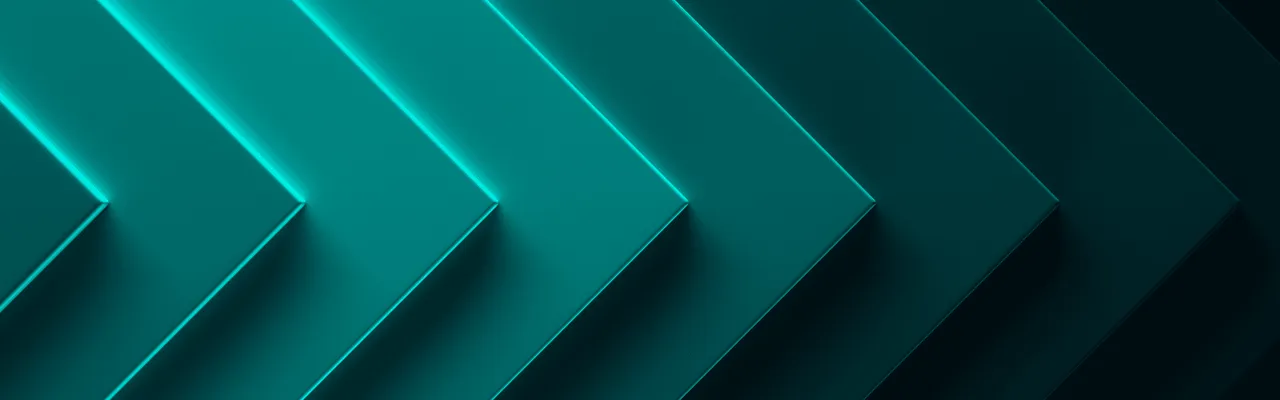All-in-One Guide to a Successful SharePoint Intranet
Corporate messengers, chats, forums, video conferencing tools—these solutions make daily enterprise communication easy, secure, and engaging. But what is the place of intranets among other collaboration technologies? Why organizations need them, and why does SharePoint stay a preferred intranet platform since the early 2000s?
Let’s find the answer to these questions.
Intranets Are the Kings of Enterprise Collaboration
According to the Enterprise Collaboration Market report by MarketsandMarkets, the global enterprise collaboration market is expected to grow from $34.57 billion in 2018 to $59.86 billion by 2023, at a CAGR of 11.6%. While these numbers include a large set of collaboration tools that organizations invest in, intranets will most likely be among the top expense items owing to their high adoption rates among all generational groups of employees.

At the same time, if you check the most popular intranet platforms, you will find that Microsoft SharePoint tops the competition. Since its first release in 2001, SharePoint has gone through many transformations that let the solution stay one of the most used collaboration solutions for almost 20 years.

SharePoint tops the list of the best intranet software
But before we move on to the essential features of a modern intranet, let’s answer two questions that you might have after seeing these stats.
Answering Two Big Whys
1. Why do companies need an intranet?
Even though there are so many different types of collaboration and communication solutions on the market, intranets offer one unique capability. They put all collaboration channels and activities together under the same digital roof. Such a collaborative synergy enables organizations to ensure information consistency and centralized knowledge distribution while supporting and a unified communication environment.
Key functions of a corporate intranet include:
- Unified multi-level communication
- Centralized access to enterprise content and knowledge
- Uniform workflow and content management
- Coordinated internal and external collaboration
- Secure device-agnostic workplace
- Integrated collaborative environment
2. Why build an intranet on SharePoint?
Today, organizations can choose among dozens of intranet solutions and platform. So why is SharePoint considered the leading one of them?
The greatest advantage of SharePoint is its adaptability. The platform comes with a large set of out-of-the-box features that can be extended with custom ones, which allows for creating a completely unique solution. Owing to its customization flexibility, a SharePoint intranet can become a comprehensive enterprise system that covers multiple functional areas.

SharePoint functional areas
What Is What in SharePoint Intranets?
As we have already mentioned, SharePoint has been on the market for almost 20 years. Obviously, during this time, the application has changed substantially. Logically, a SharePoint intranet created in 2019 would have huge functional advantages over a portal from the early 2000s. At the same time, considering the platform’s evolution, multiple releases of new SharePoint versions, and the arrival of the Microsoft collaboration suite, defining a SharePoint-based intranet is ridden with confusion.
A SharePoint intranet can have at least four different incarnations.
1. A SharePoint intranet as an on-premises solution is a corporate portal built on top of any version of SharePoint Server (2003, 2007, 2010, 2013, 2016, or 2019). Organizations deploy it using their own infrastructure and take full responsibility for their intranet customization, management, and support.
To implement a SharePoint intranet, companies have to purchases SharePoint Server licenses. Taking into consideration the hardware costs coupled with licenses and tuning spend, on-premises intranets aren’t cheap. This is the reason why SharePoint intranets have been the privilege of large enterprises for over a decade. Fortunately, things have changed with the arrival of the Microsoft cloud collaboration suite that made the following scenarios possible.
2. A stand-alone SharePoint Online (SPO) intranet is a portal based on the SharePoint cloud version. Microsoft owns the platform, which determines the scope of customizations that subscribers can apply to their intranets. Microsoft is also responsible for the solution’s performance, updates, and overall security.
3. A SharePoint Online intranet as part of Office 365 (O365) is often named an Office 365 intranet. In this case, SharePoint Online would still serve as the intranet core. At the same time, if an enterprise gets an Office 365 subscription, they get a chance to build a wider collaboration ecosystem where a SharePoint-based intranet is coupled with other tools such as Microsoft Teams, Yammer, Planner, Outlook Online, Sway, Stream, etc.
4. A SharePoint Online intranet as part of Microsoft 365 (M365) is also a SharePoint intranet. It comes as a default application in both Business and Enterprise plans, which offer a full pack of Office 365 capabilities, Windows 10 licenses, as well as security and device management tools. All in all, Microsoft 365 finally opened the SharePoint intranet capabilities to all businesses, including small ones.

SharePoint intranet: deployment options
Ready to implement a SharePoint intranet?
Building a Modern SharePoint Intranet
Whatever option you choose to develop a SharePoint intranet, you will have to adapt it to your specific corporate environment. SharePoint comes with so many features that it is impossible to offer a one-fits-all configuration for all intranets. It is still essential that any one of them include three main layers of employees’ activities:
- Individual work
- Team and cross-team collaboration
- Enterprise-wide collaboration
Even before deploying your intranet, it is reasonable to plan relevant features for each layer and then implement them in line with your actual organizational needs.
To help you understand which features form a solid SharePoint intranet, we will outline a must-have functional set for each of the above-mentioned layers.
Individual Work
In all on-premises versions of SharePoint, you can find My Sites that offer capabilities for individual work. A default My Site is an employee’s personal area that shows information on this person and their core activities. Contact details and a short bio, a document storage, a personal blog, a newsfeed, and a task list are a few possible components of My Sites that can be tuned individually.
In Office 365, Delve takes the role of My Sites. The application summarizes user activities, contacts, and personal description in one place. Besides, Delve comes with the blog where employees can share insights and knowledge within their professional domain or particular area of interest.
We need to admit that SharePoint intranets often lack well-developed areas for individual work because organizations mostly focus on team collaboration features. What’s worse, nobody explains to employees that they can use SharePoint for their individual needs. As a result, an important piece of functionality lies idle while employees search for third-party tools to arrange their content and share their expertise. So if you are just planning a SharePoint intranet, put My Sites and Delve on your feature list.
Team & Cross-Team Collaboration
Collaboration has become synonymous with SharePoint because the platform offers plenty of features for daily work of in-house, remote, and mixed teams. The many types of sites form the collaboration core of SharePoint and serve as the basis of each SharePoint intranet.
Team sites are the heart of team collaboration in SharePoint and the feature that organizations customize in the first place. A team site is where teams can store their content, communicate, manage projects, share insights, and more. Modern team sites are easy to launch, and even users who don’t have any specific SharePoint knowledge can apply basic customizations to new sites.

SharePoint team site
If organizations need a more sophisticated SharePoint intranet design and features, they can go for additional tuning of their team sites. Both qualified in-house developers and professional SharePoint consultants can transform default sites into a fully-featured collaboration medium tailored to the needs of specific teams.
For example, if a team is mostly involved in project management, it can be reasonable to fine-tune out-of-the-box project management features, couple team sites with specialized project management solutions from the Microsoft stack, or integrate the intranet with third-party tools.
A site owner can manage access to the team site and all the content stored there. Thus, a team lead can share access to a team site with the team members regardless of their physical location, or provide limited access to particular pieces of content. The mobile SharePoint version as well as the dedicated mobile app ensure that teams use the same collaboration medium across devices and stay connected at all times.
Using communication sites, teams can focus more on visually compelling content and spread it among a large audience. Communication sites can become a great addition to team sites or a core tool for marketing, HR, sales, and knowledge management teams that focus on content management. Similar to team sites, communication sites are fully customizable so that it is not necessary to use default layouts offered by Microsoft.

SharePoint communication site
Hub sites are yet another type of SharePoint sites and a possible component of a modern intranet that is currently available in SharePoint Online only. Think about hub sites as aggregators that bring together content from a variety of associated sites, both team and communication ones.

SharePoint hub site
Other types of sites that can become part of a SharePoint intranet are blogs, community sites, community portals, project sites, and enterprise wikis.
The key strength behind each type of SharePoint sites is that it can be adapted to the needs of teams from different industries and business domains. A construction team can be as successful in collaborating on a team site as a healthcare department or a group of independent lawyers.
To provide teams with other important collaboration features like live chats, video conferencing, and forums, SharePoint sites can be coupled with Microsoft Teams and Yammer.
Companies with Office 365 or Microsoft 365 subscriptions can extend their SharePoint intranets with a variety of apps that make part of the collaboration suites. For instance, project-driven teams can benefit from Planner or get an additional Project Online subscription to access the professional project management stack. Teams working with visual and media content can add Sway and Stream to their daily tools, while analytics-centric teams can leverage Power BI.
Enterprise Collaboration
Enterprise collaboration suggests that information should reach hundreds and thousands of employees easily. On a SharePoint intranet, a Home page usually takes the duty of a corporate herald. The Home page is a separate type of site that offers a variety of web parts that put together content and features from the entire intranet. The Home page welcomes employees and external users, that’s why organizations usually put substantial effort in tuning it in line with their corporate style and business domain. You can find thousands of SharePoint intranet examples with a unique design.

SharePoint intranet for healthcare
At the same time, the overall set of web parts stays similar across all home pages and include:
- News and events
- Media gallery
- Generally available documents
- Questionnaires, polls, and surveys
- Employee directory
- Quick links to internal SharePoint sites or third-party systems
- Intranet search
- Contact list
- Weather forecast
- Social features
- Knowledge base, and more
As every company might want to highlight particular aspects of their corporate processes, this list of web parts can look different. The above-mentioned components are the most used ones, and you can definitely start with them, moving on to your custom web parts.
Apart from being a collaborative tool, a SharePoint intranet can be a mighty business process automation solution owing to its native workflow management features. Although it could never replace designated ERP or CRM systems, if your enterprise deals with sales cycles, document management or HR-related workflows, those can be automated with SharePoint workflows or Microsoft Flow. The first option is available in all on-premises versions of the platform. Apart from out-of-the-box workflows, organizations can build their custom versions to cover more complex processes.
Workflow automation via Microsoft Flow is available to all Office 365 and Microsoft 365 users, and can also be integrated into SharePoint 2019 On-Premises if needed. The great advantage of Microsoft Flow is that it comes with a plethora of ready-to-use micro workflows that can cover multistage workflows if put together.
Planning a SharePoint intranet?
Your SharePoint Intranet Can Be Intelligent
Today, the core mission of each corporate intranet is to bring necessary information to an employee as quickly as possible, help teams evolve, facilitate everyday activities, and make those engaging. To achieve all of these goals, organizations can use built-in intelligent features as well as extend their intranets through dedicated AI tools brought by Microsoft or other vendors.
Here are a few examples of AI applications in a SharePoint intranet:
- Intelligent search to facilitate content discovery and make it less dependent on typos, language variations, and vague intent in users’ queries.
- Image recognition enabled via Cognitive Services to easily extract metadata from images.
- Sentiment analysis of textual content to help departments handling both external and internal communications assess their effectiveness.
SharePoint Spaces should also be mentioned here. While the feature is still new, it leverages the power of mixed reality to transform the way organizations manage their typical processes. For instance, with SharePoint Spaces employees can become part of immersive onboarding, design, sales and marketing, and reporting, which is a huge step forward away from a standard SharePoint intranet.

Reporting on SharePoint Spaces
Takeaways: Ensuring a Bright Future for Your Intranet
Just having an intranet does not guarantee it will be a success in your enterprise. Apart from intranet development and customization, you have to consider other aspects that will determine the future of your corporate portal.
1. Think twice about the deployment model. There is a common misconception that cloud intranets are much cheaper than on-premises ones. That’s not true. Indeed, an on-premises intranet will require substantial investments at the implementation stage. As a reward, you become the sole owner of your solution and only you decide how to tailor it. If you run a cloud subscription, you can avoid a huge spend at the launch stage. However, monthly payments will snowball into an impressive bill in a few years following the deployment, and this bill will only keep on growing.
2. Prioritize user adoption. Many organizations that implement a SharePoint intranet put huge effort on their intranet customization but leave it unattended after the launch. This is a big mistake. Without properly encouraging user adoption, even the most fine-tuned intranet risks to stay unused. User training, presentations of new features, and regular feedback collection should be essential activities in the post-deployment period.
3. Protect the intranet on an ongoing basis. Intranets are very attractive for cybercriminals and malicious users as they often contain an impressive amount of sensitive data. Even if you run a SharePoint Online intranet, don’t think that Microsoft is the one to be solely responsible for the security of your solution. While the corporation ensures the overall stability and protection of their cloud platforms, it is up to you to implement necessary security controls, monitor intranet logs, and prevent data leaks.
4. Ensure your intranet is properly managed. If no one takes care of an intranet, it risks becoming messy and overloaded with unstructured or even useless content. It is important to have an intranet product owner who can control its overall performance and popularity. Additionally, a company can assign content managers who will keep their eyes on content-rich parts such as knowledge bases, corporate blogs, and generally available collaboration boards.
5. Do not ignore updates. It is important to refresh your intranet regularly. It is not about making huge customizations. Small tuning, design updates, and new web parts all work great to align intranets with employees’ needs. It goes without saying that system and security updates should be applied timely to guarantee proper performance and protection of intranets.
We know how to build a great SharePoint intranet