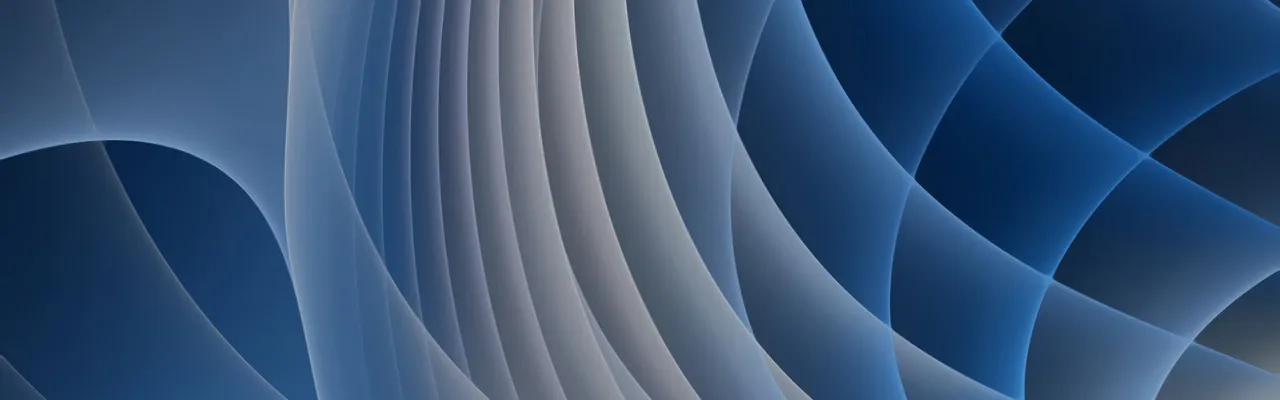How to Build an Engaging Employee Portal, Explained with SharePoint Intranet Examples
In one of our recent articles, we gave a detailed overview of SharePoint intranets, describing their core characteristics and capabilities. In this blog post, we will continue to explore the ins and outs of SharePoint-based corporate portals and will go deeper into their specifics. We will focus on the essential intranet components that can create a preferred working environment for different groups of employees.
Are You Ready for an Intranet?
Before analyzing specific SharePoint intranet examples, it is important to say that you won’t find two similar intranets even if they are based on the same platform or pre-tuned intranet template. Why so? Because every company has its unique corporate culture, different types of teams, communication and collaboration processes, as well as IT capacities.
So there is no chance for you to clone a third-party intranet and expect that you will have the same business outcomes or adoption rates. Implemented in different environments and offered to different employees, the same intranet can bring the opposite results.
With this in mind, you need to get ready for an independent intranet project while still relying on the recognized best practices.
As soon as you start thinking about a corporate intranet, it is worth answering several critical questions.
1. What is the key purpose of your intranet?
If it is business process automation, you can tune the intranet sites to a variety of business needs, from legal document management to full-cycle procurement or sales management. If you need to improve HR processes, you have to prioritize HR-centric features that cover onboarding, employee development, recruiting analytics, etc. This way, the core use cases will dictate the key intranet features.
2. Who are the main user groups?
Ideally, an intranet should serve all employees. However, there might be several teams or departments for which the intranet should be a primary working environment. To address these user groups’ demands, you have to plan and implement features that they will use daily and that will improve their business activities. Those groups can be marketing and salespeople, HR managers, R&D and legal specialists, or even corporate coaches.
3. How to measure your intranet’s success?
Focusing on general design and functional aspects, intranet owners rarely think about tracking the use rates, popularity, and user engagement of their portals. These metrics could be ignored if only user adoption weren’t the greatest challenge for so many organizations. That’s why it is reasonable to consider relevant analytics features to monitor the intranet performance with its users and take corrective measures to avoid low buy-in.
As soon as you determine the purpose, target users, and monitoring methods for your intranet, you can move on to choosing its features.
All intranets are unique, so are their feature sets. So let’s first define the core elements shared by all SharePoint intranets and consider possible approaches to their implementation and customization.
Looking to create your own SharePoint intranet?
The Home Page Should Be an Eye-Stopper
The home page is the entry point that has several vital functions:
- It accumulates essential bite-size content for employees to consume daily: latest news, announcements, policy updates, corporate achievements, contacts, templates, procedures, etc.
- It serves as a gateway to other corporate resources. Using quick links, employees can jump from the home page to enterprise solutions hosted on SharePoint sites or in third-party applications. Those can be CRMs, ERPs, LMSs, time tracking, project and quality management solutions, corporate storages, or other systems.
- It puts together work-related and social aspects of corporate life. The home page should both provide a snapshot of organizational activities and help employees socialize.
With all these heavy responsibilities, your home page just can’t fail. It’s clear why companies often put considerable effort into tuning their intranet ‘covers’. If a home page is poorly designed and doesn’t fulfill its mission, it’s likely the entire intranet will flounder.
Another big challenge is that the out-of-the-box home page found in SharePoint is lackluster. There is a long way to go from a default view to a fully customized layout. The game is worth the candle, though. Properly tuning your intranet home page boosts your chance to win employees’ loyalty.
All in all, you can stick to the following recommendations while constructing your SharePoint intranet home page:
- Applying corporate style. To make the intranet reflect the organizational culture, you can adapt the intranet home page to the industry, domain, or region your company operates in, or apply the color schemes characteristic to your brand.
- Keeping web parts concise. If you can’t be bothered picking up the most relevant content, you risk having a messy home page stuffed with unstructured web parts. It is always better to stay moderate with the home page content and distribute it across web parts that take 4-6 scrolls in total. Otherwise, it will be very hard for end users to understand what goes with what and find information right away.
- Planning clear navigation. Since the home page leads to other resources, the links there should be prioritized depending on how important a resource is. Think twice about what to add to the main menu, where to place the search panel, which resources to make quick links, and how the footer should look like, and ensure each link is easily accessible, perhaps even utilizing a Google short link for added convenience.
- Considering personalization. Usually, a home page represents a compilation of generally available content, the same for all employees. While this approach to the home page content has been viable for over a decade, today the lack of personalization can frustrate employees who typically get content adapted to their tastes elsewhere across the internet. To keep in step with employees’ expectations, think about web parts with personalized content that would be the most relevant for this or that employee. Those can come as pre-sorted news feeds, recommended blogs, community updates, etc.

Sharepoint intranet home page
SharePoint Sites: The Backbone of Your Intranet
Even though the home page is a crucial component of every intranet, it isn’t the center of collaboration, business processes, or intranet management. These core functions are delegated to different types of SharePoint sites.
In the latest SharePoint Server versions, you will find nearly two dozens of different sites that serve different purposes. Each site comes with the pre-built functional blocks that companies can activate and tune in line with their needs.
Team Sites
Team sites in SharePoint are the most popular components. You can tailor team sites to teams’ core activities, identities, and tastes. A team site is an intranet in miniature designed for a team or a department with its unique style, features, and hierarchy of subsites.
At the same time, team sites can serve much broader purposes than just team collaboration. Very often, team sites support a business activity that involves a much larger group of employees who belong to different teams. This way, a team site can become a hub for learning, project, quality and knowledge management, among other domains that unite broad employee groups.
It is safe to say that companies that run the full Office 365 suite have broader capabilities for building their intranets. They can play not only with SharePoint features but also with various applications that make part of Office 365.

Project-focused team site
Communication sites
Communication sites in SharePoint take the role of information couriers at scale that can deliver content to a broad audience. For this very reason, communication sites are the most appropriate medium for ‘open’ departments, such as marketing, sales, PR, and HR.
Hub sites
Hub sites that are currently available only in the cloud version of SharePoint put together similar sites and their content. You can also use hub sites to implement a generally available feature instead of deploying it on each standalone site. In one of the SharePoint intranet examples below, you can see a hub site that brings together all HR-related content and comes with an integrated request form built-in PowerApps.

Hub site for an HR department
Smaller companies can cover the full scope of required features using only team and communication sites. At the same time, larger companies often choose a more diversified structure of their intranets. That’s why big portals often include community sites, learning management sites, media libraries, knowledge storages, and more.

Knowledge management solution in SharePoint
It’s worth mentioning that SharePoint doesn’t shun modern technologies. For example, you can enrich your corporate portal with SharePoint Spaces that bring the power of mixed reality to everyday corporate processes. From onboarding and virtual corporate tours to immersive learning and interactive sales or reporting, SharePoint Spaces can be a real icing on the cake of your corporate collaboration.
When filling your intranet with different types of sites, it is useful to stick to the following rules:
- Avoid too complex intranet structures. If your intranet is poorly planned and managed, you risk ending up with a considerable number of chaotic and uncontrollable sites and subsites. Every site should be created with a purpose. You will need documented guidelines on how to create new sites, who can create and manage them, as well as on the scenarios for granting permissions to internal and external users on different sites.
Be wise with customizations. Notably in SharePoint Server you may want to customize every inch of the out-of-the-box sites. Don’t do that. First of all, SharePoint is evolving very quickly, with many features being released regularly. So you might spend time on tailoring functionality that will be made available next month. To be on the safe side, always keep up with the Microsoft SharePoint development roadmap.
At the same time, if you go for too deep customizations, you’ll face complex maintenance that will require extra investment. Finally, it is reasonable to make your sites flexible instead of packing them with monolithic features. Teams change, and sites should adapt quickly to employees' changing requirements. If your intranet is built in line with the platform's logic, you will be able to ensure its smooth progress without a long and exhausting redesign.
- Plan management and support resources beforehand. Every SharePoint site requires proper management to prevent messy content, poor usage, or performance issues. You have to assign site owners and managers among other technical and non-technical staff and grant them relevant permissions. It also implies timely clean-ups of unused sites, their upgrade or migration, if needed.
- Do not rush new features. If you run a SharePoint Online intranet, you might want to adopt all the available features as soon as they appear. However, it can be a bad idea. For example, if you are okay with only using team sites, think twice before launching communication and hub sites. Consider if you are ready to ensure their proper operation and usage.
Need help choosing your SharePoint intranet features?
Is There a Place for Individual Work?
Both SharePoint (on its own) and Office 365 are collaboration solutions. However, our daily tasks aren’t always about collaboration, and individual work needs to be counted in too. Yet this is not the strongest side of SharePoint or Office 365. There are a few ways to provide personalized digital workplaces in both suites, though.
MySites in SharePoint On-Premises
In SharePoint Server, MySites are rather underestimated. While putting together each employee’s information and activities, it also provides a place for personal blogs, documents, and tasks. With additional help from SharePoint consultants, MySites can become fully functional digital workplaces. So if you are a SharePoint Server owner, don’t overlook this great feature and make it part of your intranet.
Delve in Office 365
You might think that Delve in Office 365 can only provide search capabilities. However, the app fulfills a much more important role by aggregating all content and connections of a user, as well as recommending content tuned to employees’ preferences, thanks to the Office Graph behind the app. In Delve, users can create content boards by topics in order to put together data related to the same project or discussion. It also comes with the Blog feature that provides the blogging capabilities similar to the ones of SharePoint MySites.
Team sites in SharePoint Online
On its own, SharePoint Online offers neither MySites nor Delve. Actually, in a smaller company, every employee can get his or her SharePoint site or subsite to manage their daily work, store documents and collaborate with colleagues. However, in big companies it would be impossible to manage thousands of sites. The only way to ensure personalized workplaces in this case is to provide employees with more freedom on team sites. For example, there can be personal content folders or blogs dedicated to every team member on a team site.
Is It Necessary to Add Social Features?
The short answer is “yes, absolutely.” To implement social features successfully, you still have to follow a few principles.
First of all, it makes sense to introduce social features only when all business-related features are already in place. The only exception is if you need a purely social solution. You may also want to hurry up with social features to attract users who don’t use the intranet for work.
Second, social features should go together with business features, without residing in an entirely separate part of the intranet. It is a good idea to place some catchy social web parts directly on the home page. For example, those can be birthdays, awards, best-performing employees, or ads posted by employees.

Social features on a SharePoint intranet home page
Third, social features and full social sites need the same level of moderation and management as typical business sites. If you aren’t ready to support, develop, and manage the social part of your intranet, it will hardly bring any benefits.
Treat Your SharePoint Intranet as an Enterprise Solution
It happens that after implementing their intranets, companies hand the full control over to the intranet users, think the solution will live on its own. That’s a big mistake.
You can follow any great examples of SharePoint intranet sites to create your portal, but if you don’t ensure its proper post-deployment management and support, be ready to face both operational and adoption issues. SharePoint intranets are not secondary tools for employees’ entertainment but enterprise systems that should be treated seriously.
Just implementing a corporate portal and presenting it to employees isn’t enough to ensure its success. The post-deployment work on the intranet can be even more important than pre-deployment planning and intranet development itself. Once the solution is in place, you have to assign owners of the intranet and SharePoint sites, who will supervise users' activities and generated content.
It is also necessary to have a SharePoint admin who will address hot issues and will keep an eye on intranet security, performance, and correct usage. If you don’t have relevant specialists in-house, it is reasonable to hire dedicated SharePoint consultants who will handle your requests.
We can make your SharePoint intranet project a success