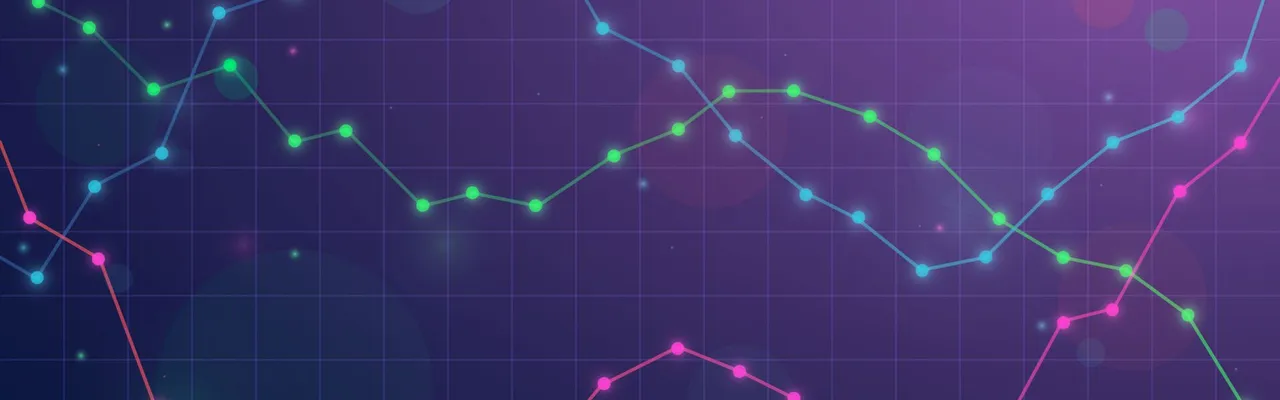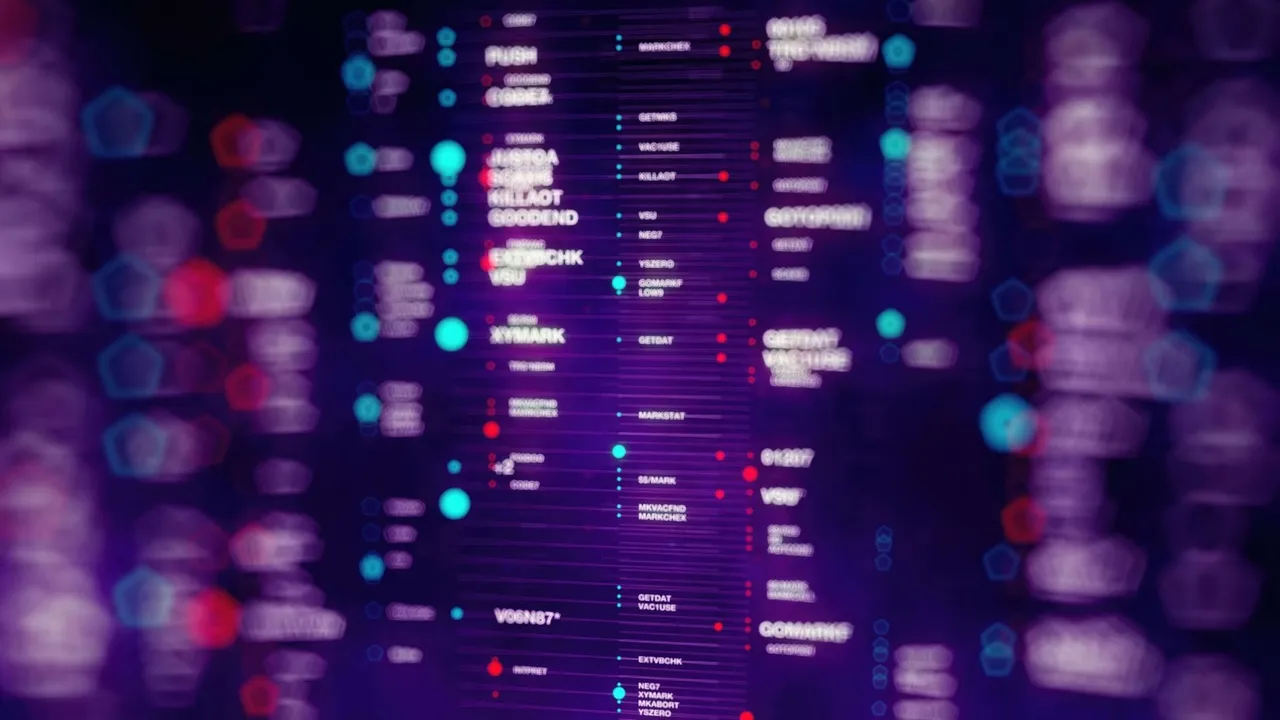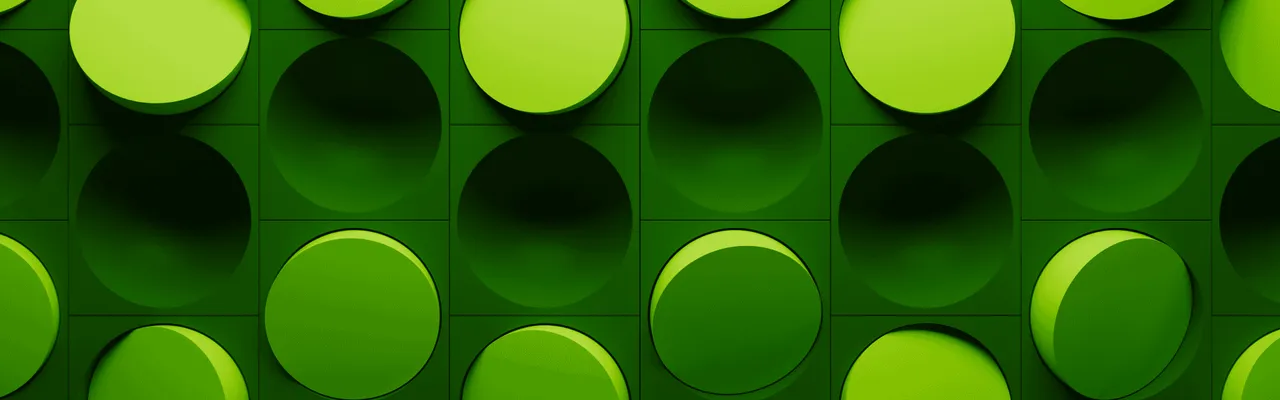Ecommerce business intelligence: a comprehensive overview & top BI platforms
The modern ecommerce ecosystem runs on data. From user actions, such as product views and abandoned carts, to operational events, like supply chain delays and seasonal sales spikes, everything leaves a digital trail. However, this data is typically scattered across platforms, inconsistent in format, and difficult to interpret without dedicated tools, leaving much of its value untapped.
Ecommerce business intelligence (BI) equips businesses with the tools they need to consolidate, analyze, and leverage data to support timely, data-driven decisions. In this article, we’ll explore what ecommerce business intelligence is, how it delivers value across key business functions, and how to implement BI software effectively to drive profitable, customer-centric growth.
It’s time to move from guesswork to data-backed decisions
Ecommerce business intelligence: key concept explained
Ecommerce business intelligence is the practice of consolidating, analyzing, and visualizing data from digital retail operations to transform fragmented business data into actionable insights. Modern BI solutions offer comprehensive data visualization capabilities, including interactive, real-time dashboards and scorecards, while also integrating with a company’s existing IT ecosystem, including CMS platforms, marketing automation tools, and CRMs. To maximize the value of ecommerce BI, many companies invest in ecommerce development services to ensure smooth system integration, streamline data flows, and tailor analytics to support business-specific decision-making and growth.
Ecommerce BI benefits
Implementing business intelligence for ecommerce yields several advantages, helping companies enhance strategic planning, operational efficiency, and customer engagement.
Smart decision-making
BI software provides decision-makers with actionable insights through comprehensive reports, supporting both long-term strategic planning and immediate tactical decisions. This data-driven approach enables businesses to optimize marketing expenditures, manage inventory effectively, and tailor promotional campaigns to their target audience.
Increased operational efficiency
By automating data integration, processing, and reporting processes, BI tools reduce the manual effort required for data analysis. This automation allows both business users and IT teams to focus on value-added activities, improving overall productivity.
Improved business agility
Real-time insights derived with BI software enable ecommerce teams to promptly identify and address operational issues, such as delayed order fulfillment or rising return rates, and adapt to market trends and competitor activities. Such agility helps ecommerce businesses ensure their competitiveness in a dynamic market environment.
Higher profitability
BI software facilitates informed decisions to prevent overstocking, allocate budgets to high-ROI marketing channels, and adjust pricing strategies to maintain healthy profit margins. This data-driven optimization across sales, marketing, and merchandising operations enables businesses to improve their bottom line.
Stronger customer relationships
Analyzing customer data with BI tools allows businesses to gain a deeper understanding of customer preferences, purchasing behavior, engagement models, and pain points. These valuable insights enable the delivery of personalized customer experiences, which in turn help increase conversion rates, customer satisfaction, and loyalty.
Competitive advantage
BI tools provide access to competitor benchmarking data, helping companies compare pricing strategies, assortments, and customer ratings. These insights enable companies to identify gaps in their own offerings, such as missing product categories, underperforming SKUs, or ineffective promotional channels, and make strategic adjustments. By tracking emerging trends, businesses can reallocate resources, launch initiatives, and refine positioning to seize opportunities ahead of competitors.
Ecommerce business intelligence use cases
BI solutions can be strategically applied across various facets of ecommerce operations.
Executive-level & strategic intelligence
C-suite executives and business owners use BI tools to gain a unified perspective on company performance and key metrics, enabling them to monitor progress toward strategic goals, identify growth opportunities, detect performance issues early, and make informed, data-backed decisions that drive long-term business success.
- Consolidated key performance indicators (KPIs) across departments in performance dashboards, offering a holistic view of business data
- Predictive analytics insights derived from real-time and historical data to inform corporate strategies
- Competitive analysis to identify pricing gaps, product trends, or underserved customer segments
- Planning and budgeting support through comparative performance analysis
Customer analytics & personalization
Ecommerce BI software provides valuable insights into customer behavior that are crucial for customer retention.
- Analysis of customer browsing patterns, purchase frequency, and feedback
- High-value customer identification and analysis
- Dynamic customer segmentation based on customer demographics, purchase history, and behavior
- Identification of customer product preferences
Sales optimization & revenue growth
BI tools help ecommerce businesses identify sales performance gaps, customer purchase patterns, and pricing opportunities, resulting in boosted sales and increased revenue.
- Sales performance tracking across products, regions, and timeframes
- Conversion funnel analysis to identify drop-off points
- Pricing strategy development based on demand and competition analysis
- Upselling and cross-selling strategies design based on customer purchase patterns
Marketing & advertising intelligence
BI systems help marketing teams optimize their efforts by measuring campaign performance, analyzing marketing strategies, understanding channel efficiency, analyzing website traffic, and pinpointing high-value customer touchpoints.
- Marketing campaign effectiveness evaluation across various channels
- Assessing the cost-effectiveness of different marketing channels
- Determining which touchpoints contribute to conversions the most
- Social media engagement and customer sentiment monitoring
Operations & supply chain analytics
BI software supports supply chain management by providing real-time visibility and actionable insights across the entire process.
- Tracking stock levels, turnover rates, and demand fluctuations
- Supplier performance and reliability assessment
- Analyzing shipping times and costs across different regions, carriers, and shipping methods
Financial reporting
BI software plays a critical role in maintaining robust financial health by providing accurate, real-time insights into an organization’s monetary flows and performance.
- Income streams and expenditures monitoring
- Incoming and outgoing cash analysis and forecasting
- Budgeting and real-time comparison of actual financial performance against established budgets
Customer service insights
By implementing BI software, ecommerce teams can dive deep into customer interactions and service performance to improve customer support and satisfaction.
- Support ticket analysis to identify common issues and track average response time
- Evaluating reviews and surveys to understand customer sentiment and areas for improvement
- Assessing the effectiveness of FAQs and help centers
- Tracking customer service representatives’ efficiency and customer satisfaction scores
Top business intelligence tools for ecommerce companies
With a vast number of BI solutions available on the market, selecting the right platform is a challenge, especially for companies without dedicated expertise. To bring clarity to this complex technology landscape, we turn to trusted industry analysis. Here are the top leading BI tools featured in the 2024 Gartner® Magic Quadrant™ for Analytics and Business Intelligence Platforms report. Each offers unique advantages for tracking business performance, visualizing information, and enabling data-driven business decisions at scale.
Power BI
Developed by Microsoft, Power BI is a comprehensive BI platform that is ideal for ecommerce businesses already utilizing tools from the Microsoft ecosystem.
Features:
- 200+ data connectors, including cloud services, databases, and files
- Native integration with Excel, SharePoint, and Teams
- Cloud and on-premises deployment options
- Support for multi-perspective data exploration
- Storytelling dashboards
- Dashboards with built-in commenting for enhanced team collaboration
- Dashboard subscriptions to get scheduled snapshots via email
- Natural language querying support
- Interactive visuals to reveal interconnections within the data
- Filter customization for pages, reports, and individual visuals
- Data encryption, robust Microsoft Entra ID authentication, granular access controls like RLS/OLS, network isolation via Private Link, and integration with Microsoft Purview for data governance and threat protection
Tableau

Tableau interface
Tableau, BI software provided by Salesforce, is known for its robust data visualization capabilities and intuitive user experience and can be used by ecommerce companies looking to streamline data analysis and reduce reliance on IT teams.
Features:
- 100+ data source connectors to databases, spreadsheets, and cloud services
- Drag-and-drop visual analysis
- 100+ customizable dashboard templates
- AI-powered automation, predictive modeling, and plain-language data explanations
- Central catalog of all data sources
- Sharing insights via Slack and Microsoft Teams
- Real-time dashboard commenting
- Forecasting and predictive modeling
- Geospatial analytics
- High-speed data processing
- Industry-standard authentication methods, a built-in user identity service, role-based access management, and SSL/TLS encryption of data in transit
Oracle Business Intelligence

Oracle BI interface
Oracle BI is a comprehensive suite of enterprise analytics tools that powers a full analytics lifecycle, from data ingestion and modeling to visualization and decision-making.
Features:
- 40 out-of-the-box native connectors to data warehouses, CRM platforms, cloud storage solutions, databases, and files
- Flexible on-premises and cloud deployment options
- Role-based interactive dashboards that aggregate live reports and external content
- Self-service visual analytics
- Storytelling features
- Proactive alerting via multiple channels like email, dashboards, and mobile devices based on business activity monitoring
- Support for predictive analytics and AI-driven automation
Looker
Looker, a Google Cloud product, is a comprehensive business intelligence and data analytics platform best suited for businesses that leverage Google Cloud infrastructure.
Features:
- Connects to various sources across cloud providers and on-premises environments
- Geospatial analytics
- Shared annotations, multi-user editing
- Embedding capabilities to integrate reports, dashboards, visuals, KPIs, and exploration tools into applications, workflows, or customer-facing products
- Scheduled report delivery via email or Slack
- Notifications triggered when data metrics exceed or fall below specified thresholds
- AI recommendations and anomaly detection
- SSO, data encryption, role-based permissions, and audit logs
- Integration with Looker Studio, a self-service BI tool
Qlik Sense
Qlik Sense is a robust business intelligence and analytics platform offering interactive visualizations, self-service data preparation and analysis, and a dedicated data storytelling feature, while ensuring robust calculation performance for large datasets and real-time data.
Features:
- 140+ source connectors
- Versatile deployment options, including managed cloud, private cloud, or on-premises
- Unique associative engine that provides instant data aggregations and computations
- AI-powered analytics, including generative AI, predictive AI, and a machine learning API for custom workflows
- Spatial analysis capabilities
- Natural language support in 10 languages
- 30+ customizable visuals (charts, treemaps, etc.)
- Self-service data exploration via drag-and-drop
- Storytelling tools, such as snapshots, annotations, and slide-based narratives
- Threaded discussions with data context
- APIs to integrate insights into external apps
- Role-based access control, data encryption, location-based permissions, and GDPR, CCPA, and PIPEDA compliance
ThoughtSpot
ThoughtSpot is a powerful, AI-native BI platform that enables business users to interact with data using natural language, eliminating the need for SQL or other query languages.
Features:
- Connects to diverse data sources, including spreadsheets, CSV files, and cloud data systems
- Cloud, on-prem, and hybrid deployment options
- A patented relational search technology that enables users to input questions into a search bar and receive immediate answers
- Conversational interface for data questions
- Real-time, interactive dashboards
- 25+ native chart options and the ability to build custom visualizations with code
- Data storytelling tools, including snapshots, annotations, and presentations
- Threshold-based notifications sent to email, Slack, and Teams
- Scheduled reports and automated distribution
- Embedding report builders, conversational AI, advanced filtrations and drill-downs, dashboards, visuals, and KPI reports into third-party apps
- Comments and shared Liveboards for real-time collaboration
- Row-level security controls, SAML, OAuth support, PII identification, and activity tracking
Ecommerce BI implementation tips
To secure long-term impact, you should go beyond selecting the right ecommerce business intelligence tool and focus on building a strong data-driven culture. The following practical tips can help you succeed in implementing BI software.
Identify revenue-driven use cases
Determine high-value applications of ecommerce analytics that improve business operations or grow profit, such as dynamic customer segmentation, inventory planning, and marketing optimization. Adopt a phased BI implementation approach, starting with two to three use cases that address your ecommerce store’s most pressing needs, and link these use cases to measurable KPIs to track progress and demonstrate the tangible ROI of your BI investment.
Prioritize native tool integrations
Your business intelligence software should integrate effortlessly with your existing systems to minimize manual data entry and the need for constant data reconciliation across disparate sources, reduce third-party patching, and prevent data silos. To ensure seamless integration, look for out-of-the-box compatibility with your ecommerce platform, CRM software, ad tools, and ERP solution. Choose tools that offer automated data refresh and minimal reliance on custom scripts.
Assign clear data ownership
Ambiguity around who manages what data leads to situations where teams delay critical actions due to uncertainty about data accuracy, freshness, or ownership. Assign responsibility for data coming from key systems, e.g., ecommerce, CRM, or ERP platforms, to the relevant technical or operations leads. Business teams should be accountable for the metrics they use, such as conversion rate, customer acquisition cost, and cart abandonment rate.
Meanwhile, establish clear ownership for validating incoming data at integration points, such as ETL checkpoints or API data transfers, so that data quality issues can be caught and resolved early. Additionally, establish a communication process to inform BI users of any changes to data structures or sources.
Provide role-based training
To ensure the adoption of business intelligence solutions, training should be tailored to specific roles and reflect real-world scenarios. For example, train marketers on using BI software to evaluate channel performance and segment audiences, while supply chain teams should focus on stock analytics, demand forecasting, and vendor performance reports.
Provide short, modular training sessions and maintain an internal BI knowledge base with on-demand tutorials, report usage guides, and troubleshooting tips. Designate power users in each department to share best practices in business analytics, serve as the first point of support, and promote internal adoption.
Plan for scalability
When designing the architecture of the BI solution, it’s important to plan for scalability both in terms of data volume and business complexity. Choose solutions that support the integration of new data sources, such as loyalty program databases, point-of-sale (POS) systems, or wholesale channels, which can be particularly relevant to online retailers expanding across channels.
Standardize data models early on to ensure consistent reporting as the number of data sources, teams, or markets grows. A unified semantic layer can simplify the introduction of new datasets and reduce misalignment in KPIs across departments. Also, to enable seamless evolution from single-store reporting to omnichannel ecommerce platform analysis, consider implementing cloud-based tools with elastic storage and computing capacity.
Final word
Today, brands that want to thrive should not only collect information but also convert this raw data into actionable insights. However, as ecommerce operations grow in complexity, so do the decision-making processes that guide pricing, fulfillment, and personalization strategies.
Ecommerce business intelligence software plays a key role in facilitating data collection, aggregation, analysis, and visualization, empowering ecommerce teams to make informed decisions at every level. According to Meticulous Research, the retail and ecommerce segment of the overall business intelligence market is forecasted to grow at the highest compound annual growth rate among other sectors, underscoring the importance of BI solutions in digital commerce.
By providing a single source of truth across departments, BI tools support better decisions on everything from ecommerce website optimization to inventory management. An effective BI system provides the clarity, speed, and strategic foresight needed to operate with agility and purpose in a rapidly evolving ecommerce environment.
If you’re uncertain about which ecommerce business intelligence tool would be best suited for your business, feel free to reach out to us. With years of experience in advising on and implementing highly efficient and scalable BI solutions, Iflexion’s ecommerce team can help guide you toward the most suitable option for your business.
Need help building a scalable BI solution for your online store?