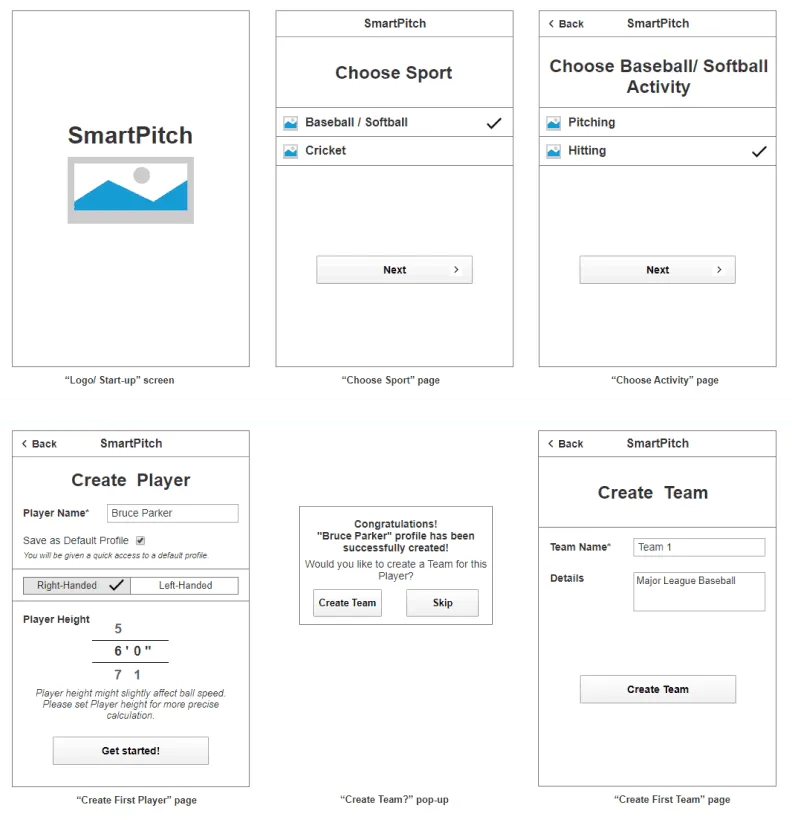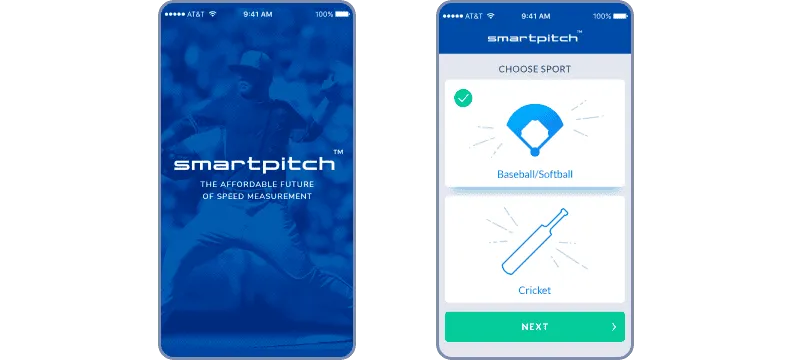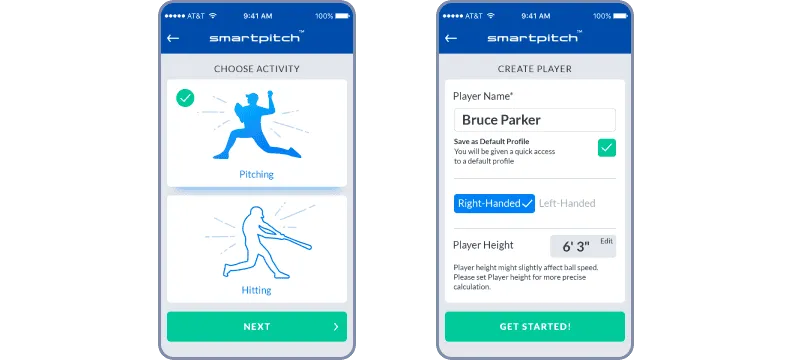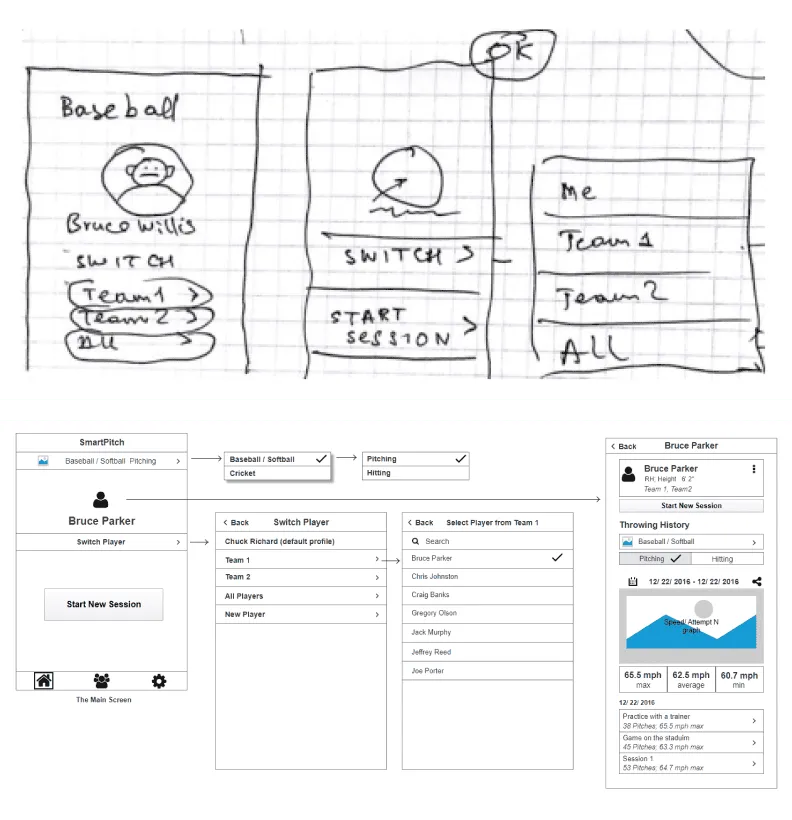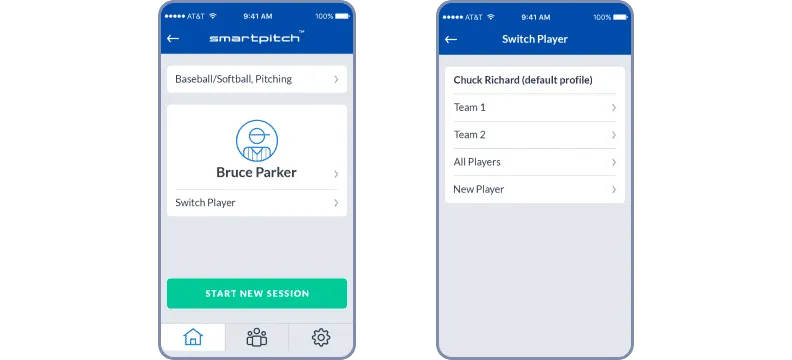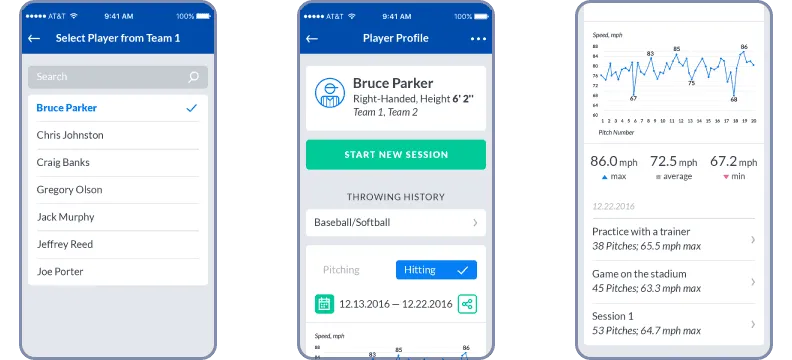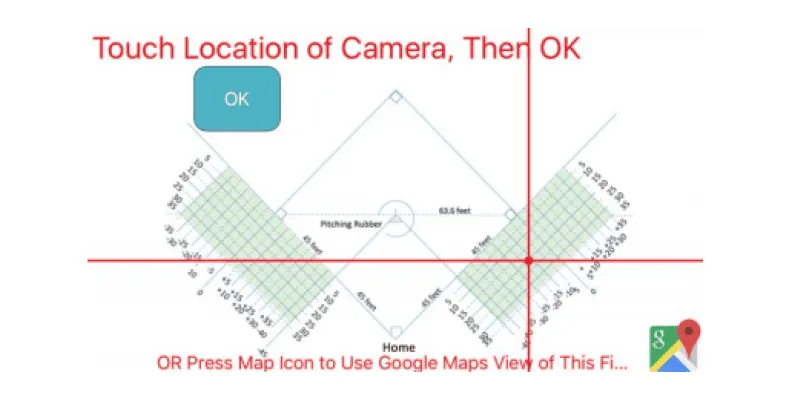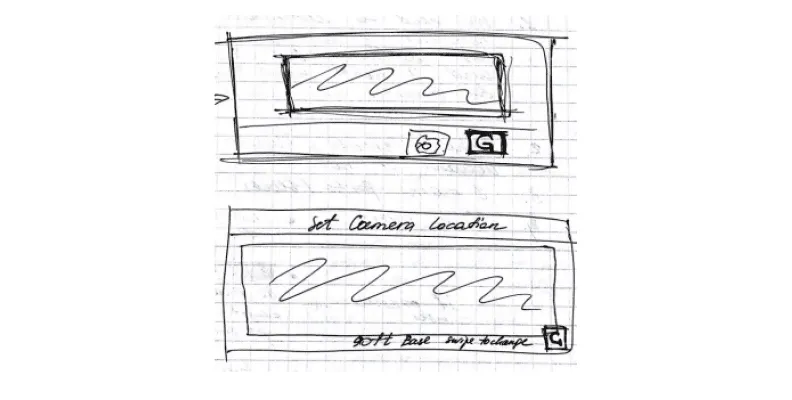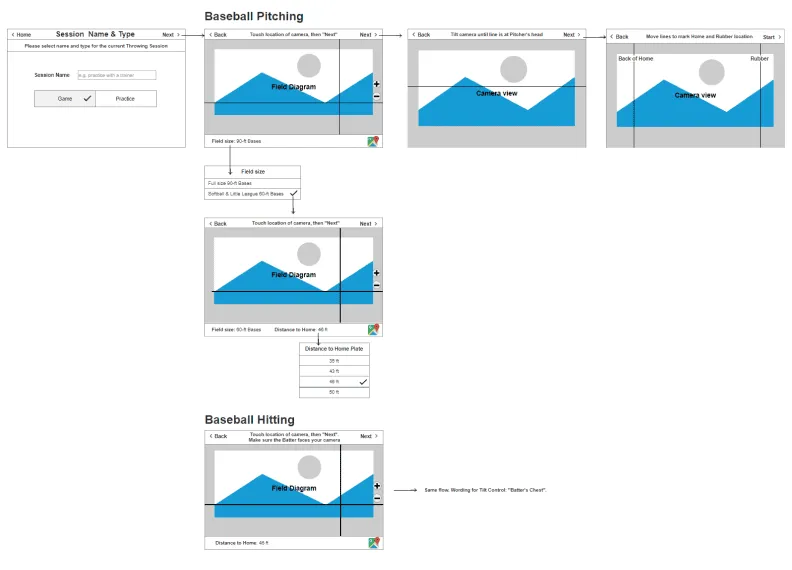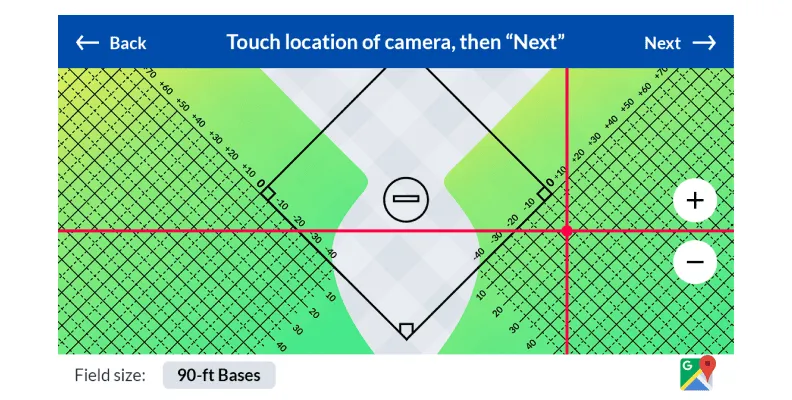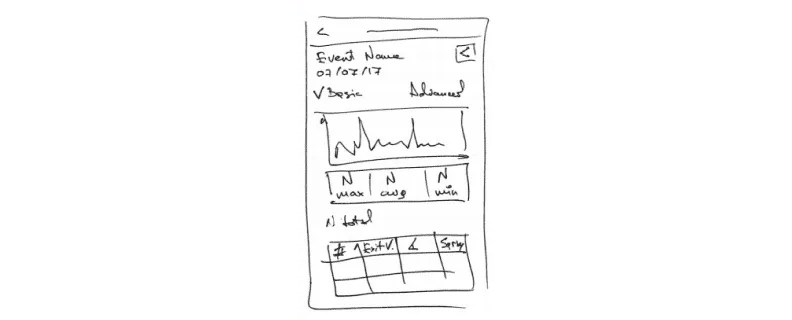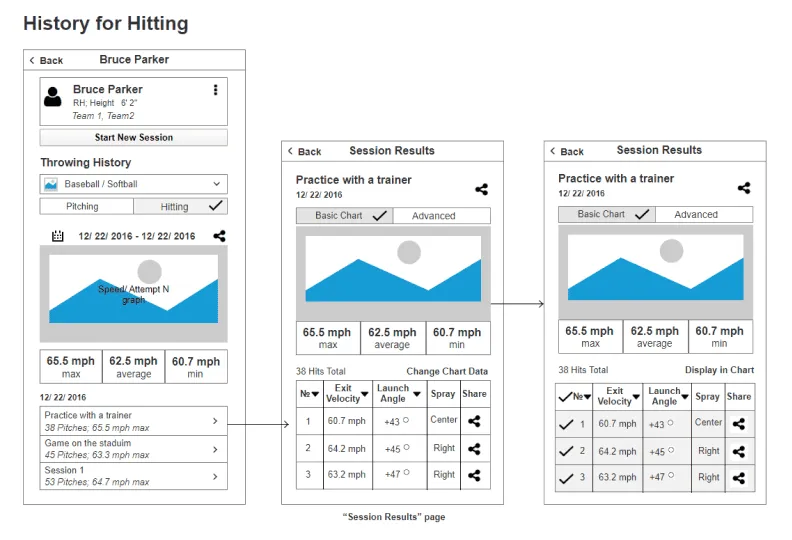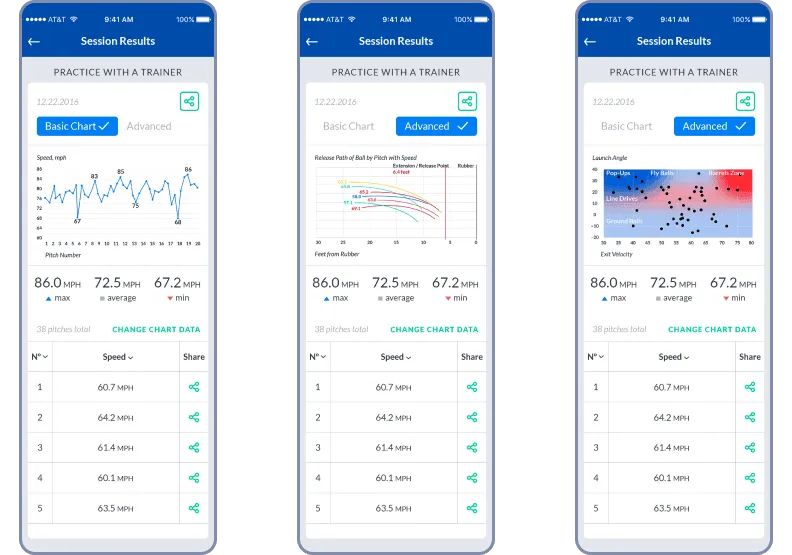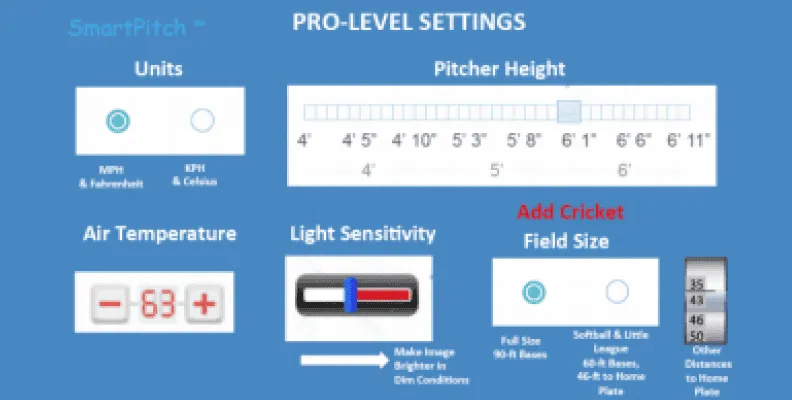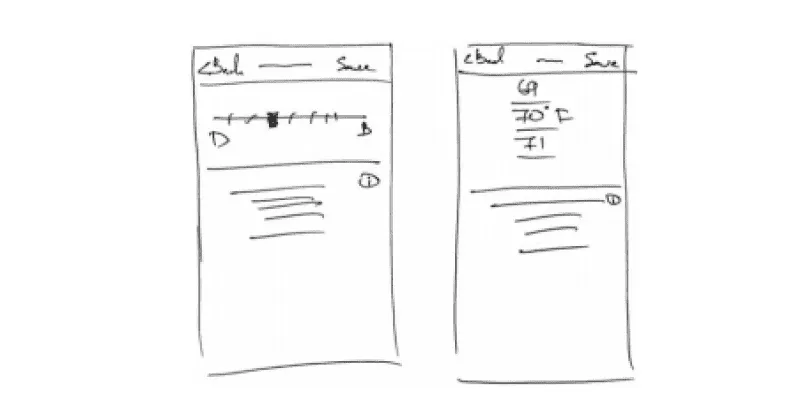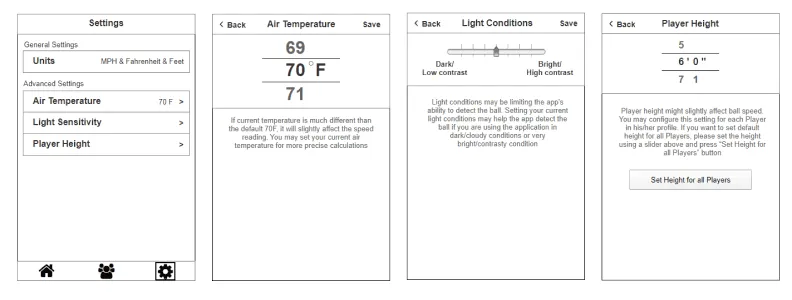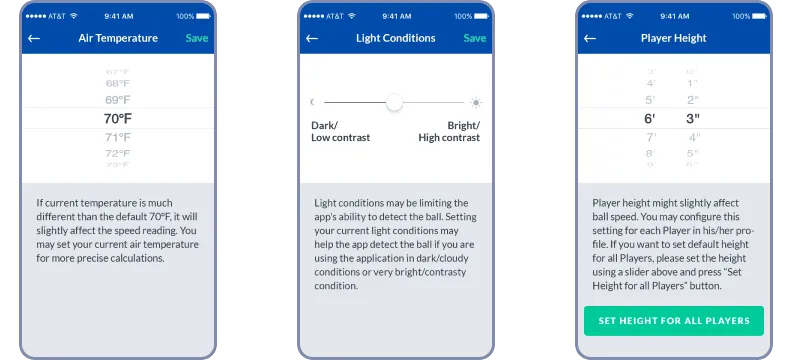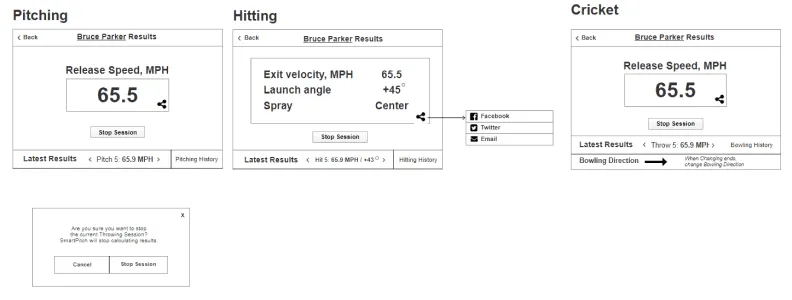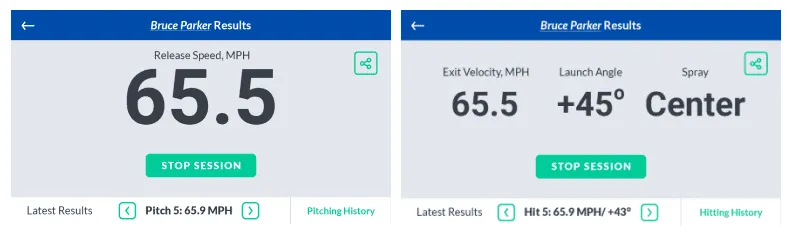Iflexion delivered UX/UI design for a speed measurement app that calculates ball parameters, such as release speed, exit velocity, and launch angle, from live video recorded with a smartphone camera.
Customer
SmartPitch LLC is a US-based startup run by former baseball players. The founders came up with an idea of a mobile application for baseball players, coaches, and fans, to measure ball speed and other parameters during live games and training sessions.
Challenge
Pitching and hitting measurements are important for players and coaches for tracking progress, analyzing results, and mastering performance. Moreover, the possibility to track ball speed during games is a good way to engage and inform fans.
The only alternative to speed measuring apps is expensive speed radar guns that register speed only when placed behind the home plate or the rubber. The customer decided to build a low-fare mobile application that would take accurate measurements from any in-stadium or field location.
Aimed at developing a full-featured iOS and Android sports app, the customer approached Iflexion’s team with a proof of concept that included several features and the core AI algorithm calculating ball speed from live video captured with a smartphone camera.
Our task was to transform the PoC into a modern and user-friendly sports mobile application and define the features and flows necessary for convenient measurement and functional presentation of the ball parameters during a game or a training
Solution
Iflexion’s team split the project into three iterations:
- User profile analysis, where we elaborated user scenarios and prioritized features.
- User flows, where we defined how to transform a complicated measurement process into a cohesive and intuitive experience.
- UI design, where we prepared and implemented UI artifacts.
User Profile Analysis
Our team started with the analysis of target user groups and the UX flows, which incorporated the customer’s profound knowledge of game-specific details, user needs, and expected parameters.
We expanded the user roles originally found in the PoC and added three main user groups altogether, based on their particular goals and requirements:
Casual players
This group includes people interested in tracking their own performance. Their main goals are to easily capture their results, view the detailed history of throws, and share their achievements on social media.
We defined their key expectations from the app as an intuitive and sleek setup and one-off settings configuration.
Coaches
This group includes people interested in tracking results of multiple players during trainings and viewing a detailed history with advanced charts for a particular player.
Besides the same requirements for easy setup and configuration, coaches expect to be able to manage one or multiple teams as well as to quickly switch between players.
Sport fans
This group includes people interested in tracking professional players’ results during a live game.
Sport fans want to track ball speed from any section of the stadium, expecting the so-called ‘freedom of location’ as the app owners dubbed it. Fans too expect an intuitive setup and quick switching from one player’s statistics to another’s.
User Flows
Our team came up with detailed user scenarios to optimize interaction with the app. The challenge was in making complicated flows quick, easy and clear for users while keeping all the required steps, such as entering parameters and setting up the camera for precise measurement.
A User Flow Example
The launch flow. This flow includes the initial steps needed to set up the application for speed measurement. We minimized the number of actions and settings required for the first throw, in order to start tracking results immediately. We also separated basic settings from advanced ones to let users adjust basic settings first and start measuring right away, leaving advanced settings for further fine-grained configuration.
UI Design
Once we elaborated the flows for all the user groups, we moved on to preparing UI artifacts.
First Launch
The first launch flow covers initial actions for starting measuring ball speed. We divided the settings into required and optional. Users can finish configuring settings when they see the screen saying ‘Congratulations!’ and the buttons for skipping or continuing the setup of additional features.
The first launch: from wireframes to the UI

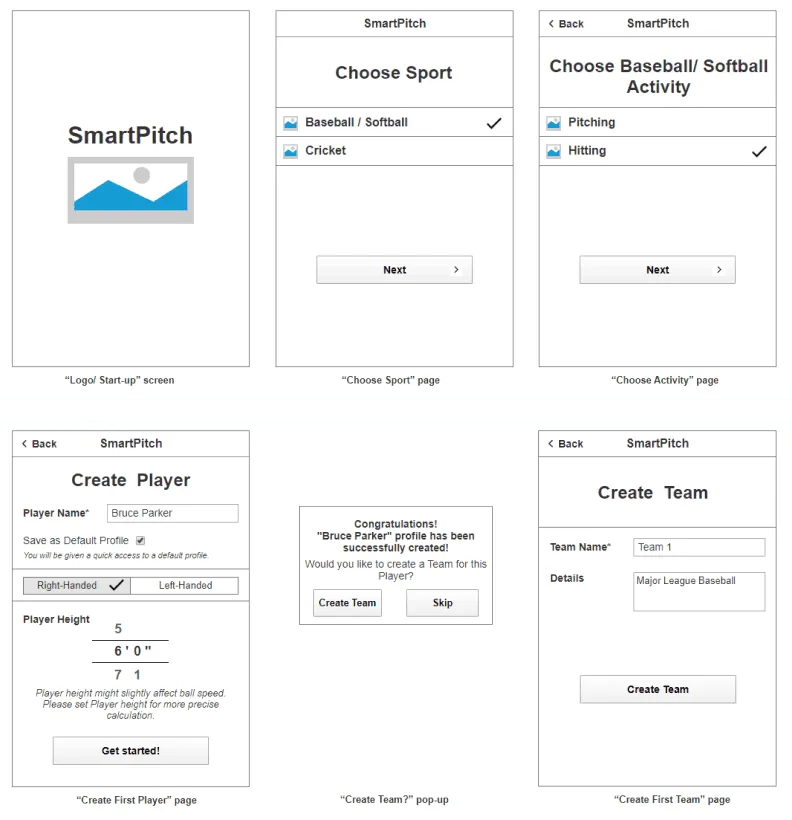
The wireframes

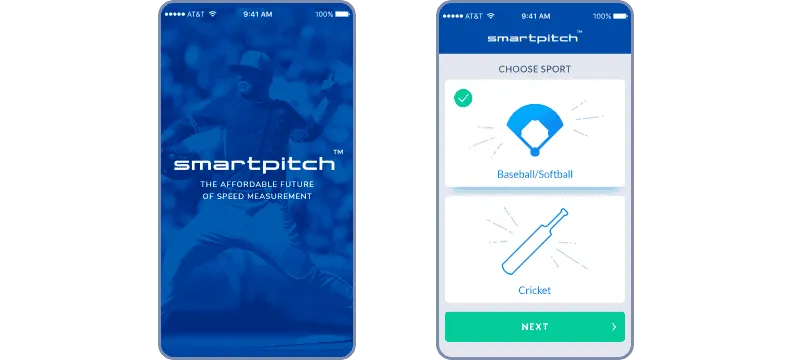

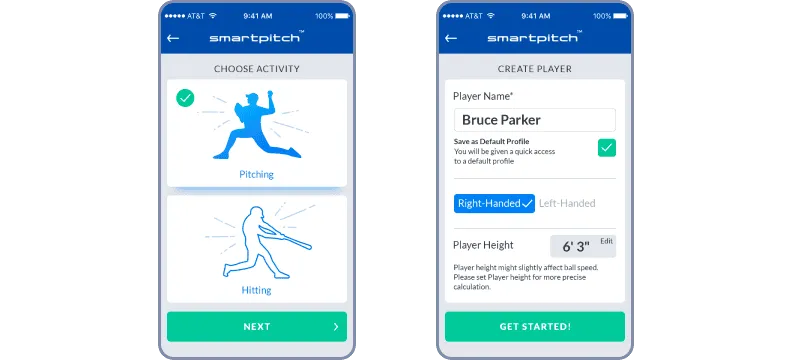
The app version
Switch Player and Player Profile Screens
Considering the difficult stadium conditions for tracking results during a live game, it was important to create convenient navigation for viewing the results, quickly switching between players, and starting a new session.
To avoid overloading the results display, we designed a separate screen for player profiles with their results and a main screen with an active player view and action buttons. This way, users can quickly select a new player or change the mode without leaving the screen, and view a player’s details on another screen.
Switch Player and Player profile screens: from a sketch to the UI

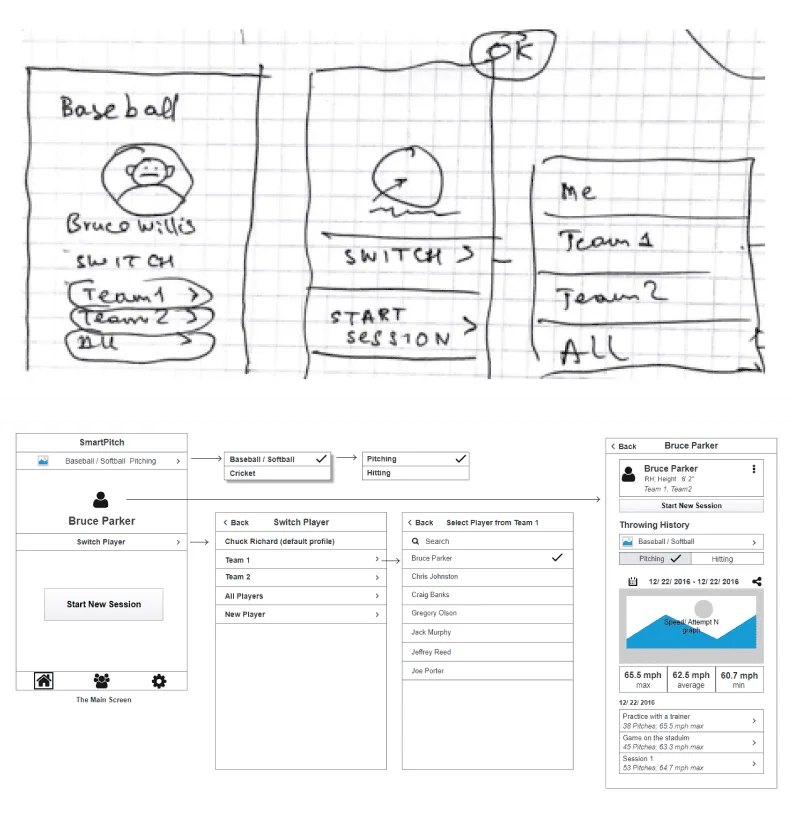
The sketches

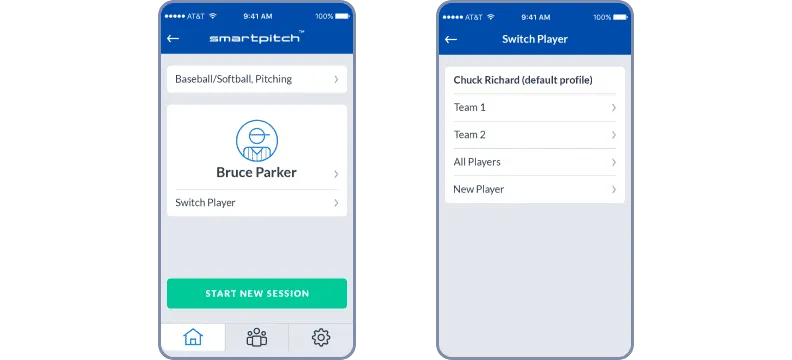

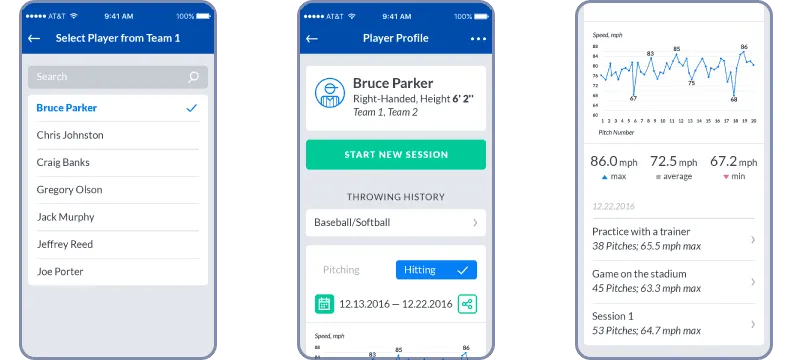
The app version
Field View
For the integrated math algorithm to calculate precise ball speed, users need to set accurate parameters, including the field size and distance. To facilitate this, we designed different game field types that match real-life field parameters with a high degree of accuracy.
Field view: from a rough idea to the UI

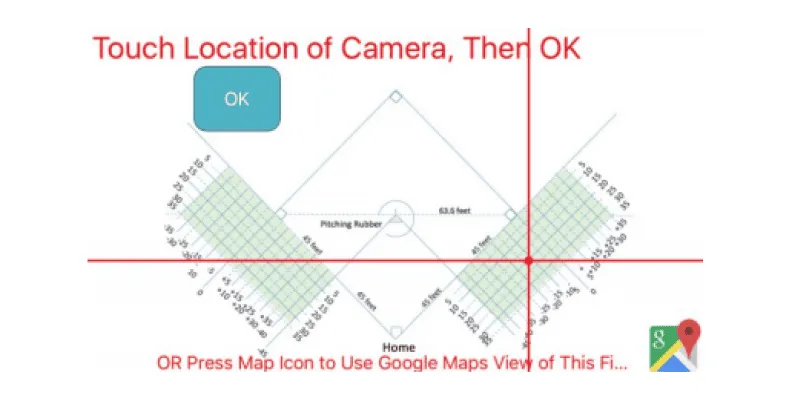
The customer's initial idea

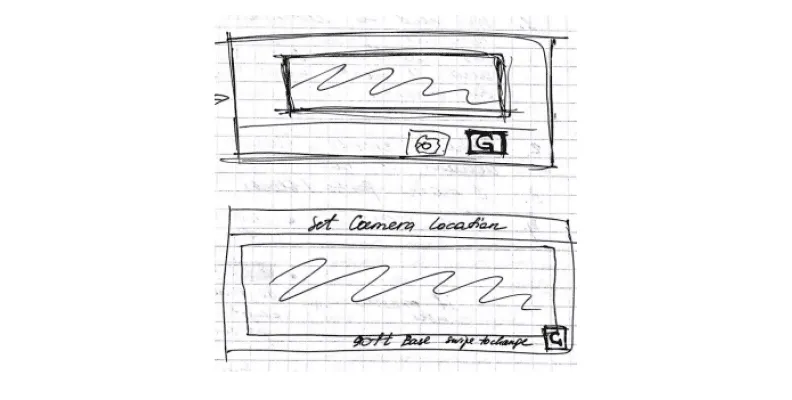
The sketch

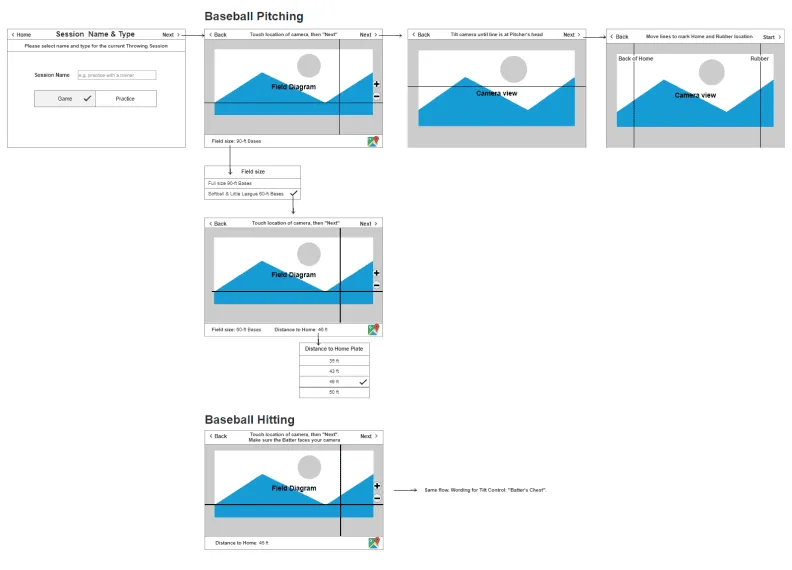
The wireframes

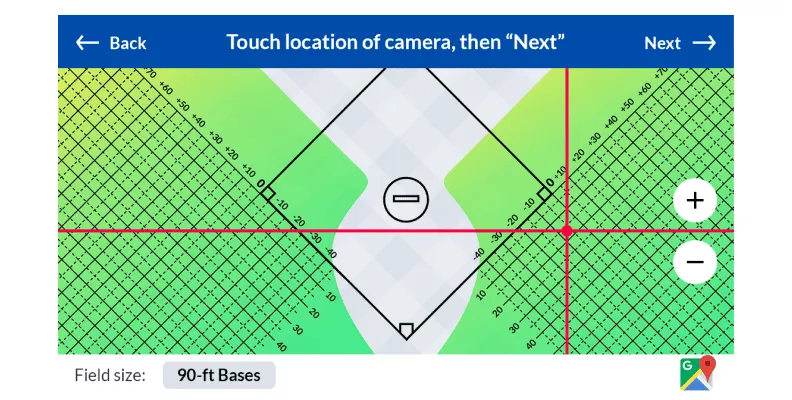
The app version
Session Results
The challenge was to make a large set of calculations fit on a mobile screen. To solve the task, we applied several solutions:
- Option buttons for switching between basic and advanced charts
- Average results placed above raw data for quick analysis
- Hints and guiding elements
Session result: from a sketch to the UI

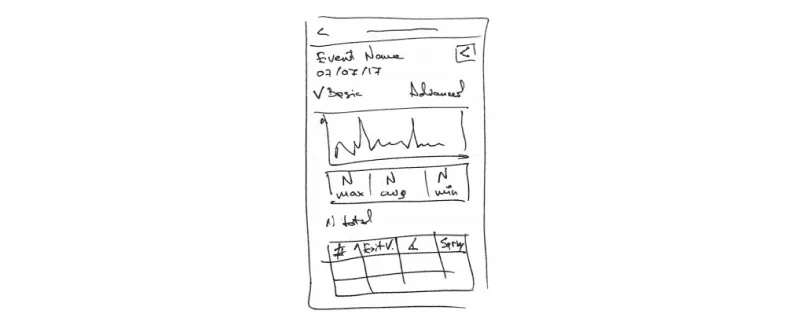
The sketch

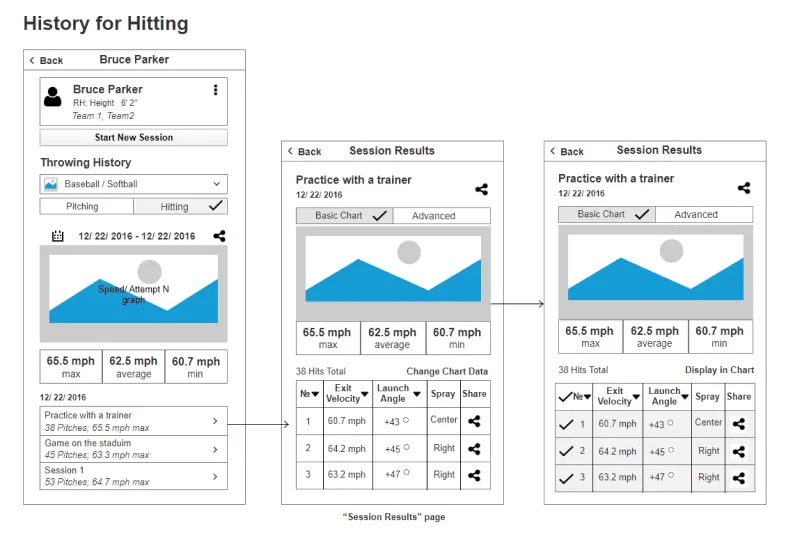
The wireframes

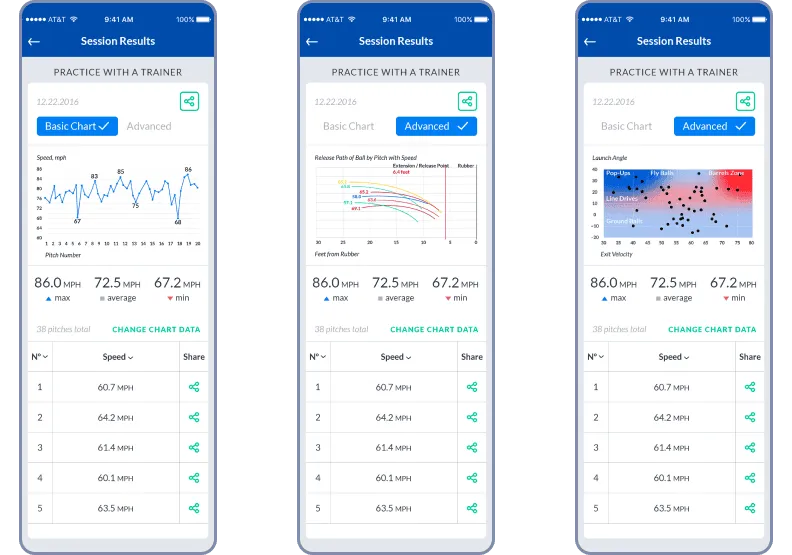
The app version
Advanced Settings
Users can increase measurement precision if they adjust advanced settings.
Initially, the customer planned to place all the settings on one screen. As the screen became overloaded, we broke it down into three screens with one setting per each. We also suggested adding tips for each setting describing its importance for getting precise results.
Advanced settings: from a rough idea to the UI

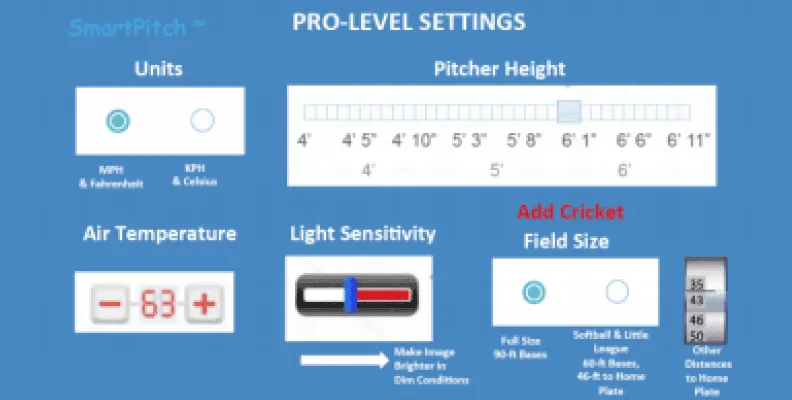
The customer's initial idea

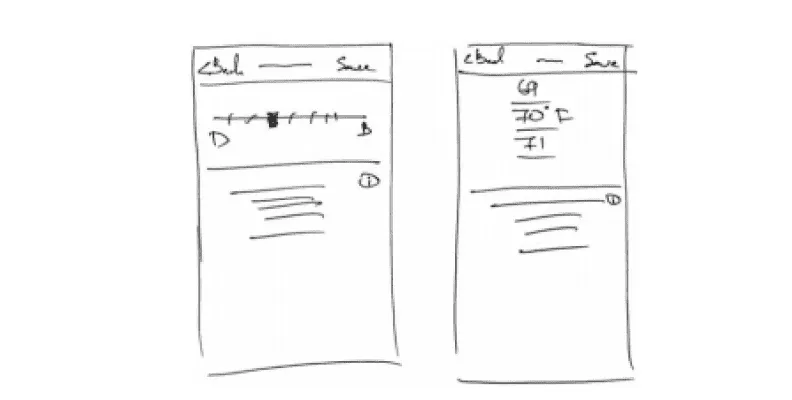
The sketch

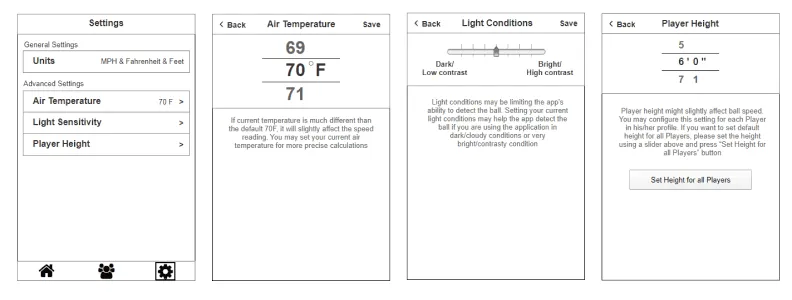
The wireframes

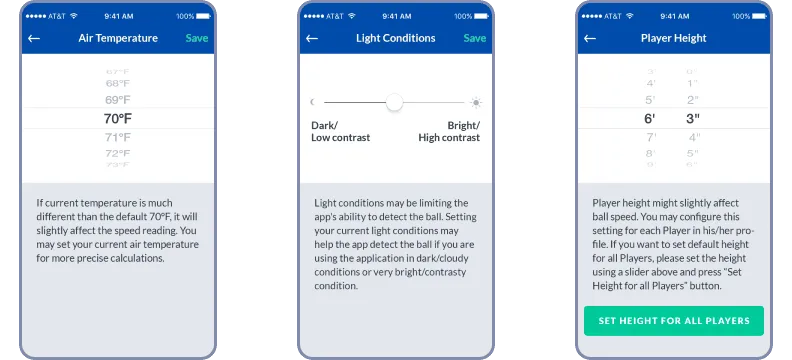
The app version
Results Screen
This is the screen with pitching or hitting results of a single attempt. The screen has options for quick switching to another player as well as ending a current session and returning to the main screen with all the previously adjusted settings retained. Users can also share their results on Facebook, Twitter, or via email.
To switch a player, users just need to click the button with the active player’s name and choose a new player. The buttons are distinct in the clear-cut screen interface.
Advanced settings: from a rough idea to the UI

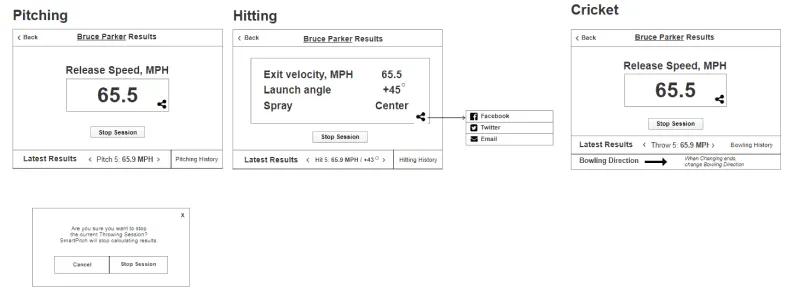
The wireframes

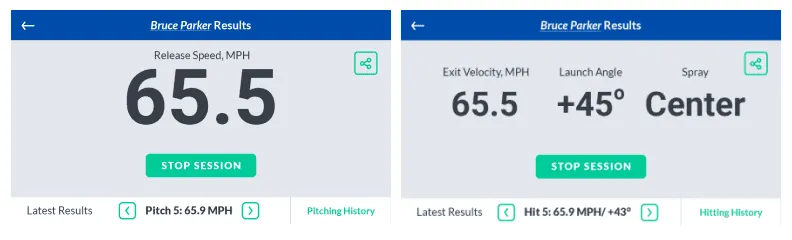
The app version
Results
Iflexion’s business analysis and UX/UI development team transformed the customer’s proof of concept into a user-friendly iOS and Android sports app interface. We helped the customer create a cost-efficient alternative to speed radar guns and turn users’ smartphones into high-precision pocket devices for measuring diverse ball speed parameters from any location.
Since its release, the app has evolved to support the simultaneous use of two smartphones during live games to measure the incoming pitch speed and the outgoing batted ball stats for Exit Velocity, Launch Angle and Distance (that replaced Spray in the early app version) at the same time.
The application is now available on the App Store and Google Play. In November 2019, SmartPitch passed 30,000 cumulative installations, now ranking at the top of the App Store search results for such keywords as speed gun, radar gun, exit velocity, and launch angle.
"Iflexion proved to be the perfect UI/UX partner. They converted our one-of-a-kind proof of concept sports speed measurement app, SmartPitch®, into an attractive and professional-looking product. The UI/UX team immersed into the world of our target users—baseball players, coaches and fans—and were able to visualize and structure all the steps that would make the app attractive and powerful for its users. The team's insights, creativity, mobility, depth of experience and design-savviness made our near-daily work sessions a pleasure. We finished on schedule, on budget and with a great end product. Iflexion earned a 5-star recommendation”.
Chuck Richard, PhD, CEO & Co-Founder, SmartPitch LLC
Screenshots
Showing 1 to 1 of 19