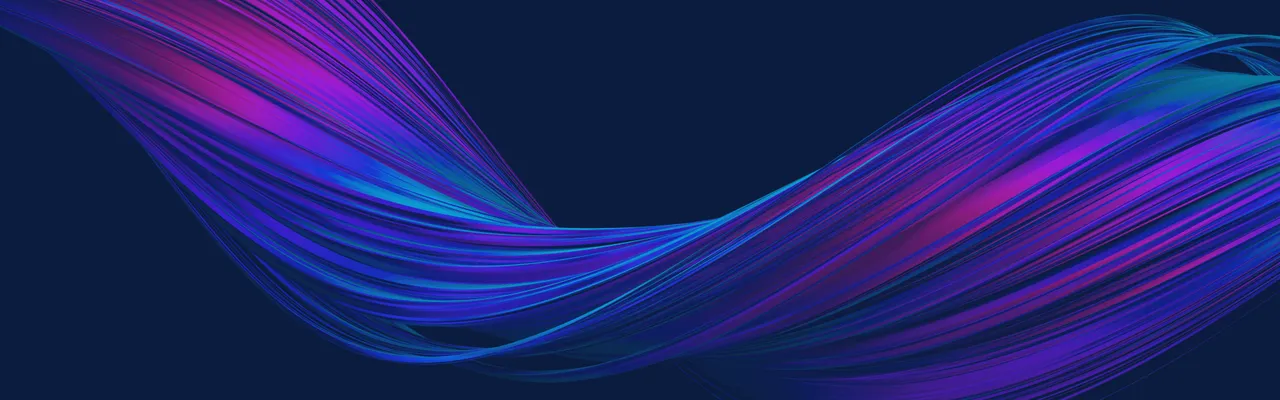Salesforce Pros and Cons: Does the Best in the Field Mean the Best for Your Business?
Salesforce is the Coca-Cola of the customer success industry. Everybody engaged in this field knows the platform, and its popularity is not overhyped. This year, it was named the world’s #1 CRM for the sixth consecutive time, as well as became one of the top vendors in the market along with Oracle, Adobe, and SAP:

Top Digital Experience Platforms
Started from a small apartment in 1999, Salesforce pioneered the idea of a cloud-based CRM software in spite of people’s overall distrust of any third party holding their data. In the course of the following 20 years, Salesforce has marked multiple milestones:
- Helping 150,000+ companies run their business more effectively in the field of sales, marketing, ecommerce, customer service, and more.
- Launching its own Dreamforce conference, which is a major San Francisco event today.
- Developing a number of accompanying products, like its own marketplace AppExchange or Chatter, a private social network.
- Making a number of key acquisitions, like email service provider ExactTarget, app building platform Heroku, and integration vendor MuleSoft.
- Reaching a $1 billion revenue mark that became $10 billion by 2018.
- Launching its own Trailhead training academy.
- Enjoying the recognition among the fastest growing Top 10 enterprise software companies.
This kind of achievement woos lots of customers, but Salesforce’s laurels still can’t make it a perfect solution for any business out there. Our review of the platform’s major pros and cons will help you decide if it fits your business, and if yes—whether you need the help of Salesforce consultants to get the most out of it or you can do well enough with your in-house forces.
Getting Started
The cloud-based nature of Salesforce has two sides to it. On the one hand, it’s extremely easy to start with. All you need is a browser and internet connection (and a license, of course, after a trial period is up). It means that you can access your Salesforce space anytime and anywhere: the platform runs smoothly on any device and in any major browser. Plus, its mobile app provides a full-featured access.
On the other hand, when internet connection is the only thing needed to enter the system, the absence of it cuts you from Salesforce altogether.
Yet one more blessing of the platform’s cloud nature is that it’s much simpler to administer than it would be in the case of an on-premises solution. There’s no need to build a complex IT infrastructure or hire an entire team of admins.
However, while Salesforce stores data for you, it provides the service with a limit. Currently, it gives 10 GB per organization. Larger companies will obviously find it insufficient and will have to purchase additional storage units.
What’s more, as you ‘borrow’ space on the platform, Salesforce will dictate its own rules by running forced upgrades and planning downtimes according to their own schedule.
Pros:
- Easy start with a two-pack: a browser and internet connection
- No need for a complex IT infrastructure and a team of admins
- Compatibility will all devices and major browsers
Cons:
- Connectivity issues cut you from the system
- No option to say “no, thank you” to upgrades and planned downtimes
- Data storage limits
Functionality
Though Salesforce is widely known for its sales application, the vendor has extended its reach well beyond this area. Today, Salesforce is a set of products called Clouds:

Salesforce Clouds
As your business grows, you may feel the need to automate workflows in particular business areas. Here’s where Salesforce comes in handy as it’s possible to purchase a Salesforce product license to cover a specific business need.
Yes, if you have a few needs, it means buying a few licenses. There are almost no cost-efficient stacks where you can buy a few products at a discount. There’s only one bundle combining Sales and Service Clouds, and a special edition for small businesses.
When you use a few Clouds in Salesforce, data can be shared across all of them. It creates a fruitful environment for cross-team collaboration, which is a prerequisite for providing successful omnichannel customer experience. What’s more, Salesforce has a private social network called Chatter where employees can connect with each other to share knowledge, insights, and ideas.
Salesforce has one more killer feature: its products are powered by AI technologies. For example, in the Sales Cloud, you can enable AI to automate data entries and run predictive analysis.
Keep in mind, however, that while you will have access to all the out-of-the-box features in your purchased plan, it will have its own limitations. These typically pertain to the number of validation rules, emails, file shares, and reports allowed, which can negatively affect your business workflows. It’s possible to upgrade some features, but it comes at an additional fee. For this reason, it’s better to project your business scalability in advance to understand whether your strategy matches the possibilities Salesforce can provide you with.
Pros:
- Versatile products for process automation in different business areas
- Data sharing opportunities for managing omnichannel customer experiences
- A private social network for employees
- AI technologies for automation and next-best-move predictions
Cons:
- Certain functional limitations in each edition
Configuration and Customization
Salesforce is an open ecosystem specifically designed to be configured and customized. When default features are not enough, the Lightning Platform gives you an opportunity to develop apps and digitize your business processes. What’s more, Salesforce’s artificial intelligence tool called Einstein is built into the Lightning Platform so that users can create AI-powered apps without heavy coding.
There are a number of drag-and-drop and coding options for configuration and further customization, such as custom fields, email templates, tailored dashboards, or automated workflows for specific tasks.
Although users with minimal technical experience can manage the platform with no hassle, in many cases this level of skills isn’t sufficient. If you want your Salesforce platform to work as if it was developed in-house, most probably you will have to hire a Salesforce admin and a team of certified developers. What’s more, the limit upgrades and additional plugins required for customization will come at a price.
Once you start an optimization spree, make sure you have a platform personalization plan since the absence of a well-thought-out scope of needed features may lead to over-optimization. Why is it undesirable? First, you will have a pile of redundant features. Second, the more features your system has, the more challenges your employees will experience while trying to get the most out of it. As a result, you will face a rather steep learning curve and a low adoption level.
Pros:
- A variety of options for customization and configuration
- Minimum technical skills required for basic personalization
- Accessible development of AI-powered apps
Cons:
- Sophisticated customization requires an admin and a developer team
- The risk of over-customization entails a lower adoption level
Ask Iflexion’s consultants for Salesforce customization advice
Integration
Salesforce can be integrated with various systems such as DMS, ERP, ecommerce platforms, or social media. It makes the platform an ideal space for data unification, un-siloing and automated business processes.
Salesforce has three powerful tools for you to make the most of its integration possibilities:
- A marketplace called AppExchange with heaps of compatible, ready-to-go business apps (many of them free) that allow two-way data exchange and synchronized workflows.
- The MuleSoft Anypoint integration platform for connecting any app to a unified network.
- The Heroku platform for developers to deploy, run, and optimize their apps (including mobile) in the cloud and then sync seamlessly with Salesforce.
At the same time, integration with other systems tends to slow down developers’ pace as the setup and testing will eat up the project time and budget. These are the possible challenges here:
- Default integration tools might have technical limitations, which will require custom development or additional upgrades on your side to complete integration. For example, Salesforce has API request limits, which means that a synced app can make only a limited number of API calls per day.
- Systems under integration might be built with technologies other than those of Salesforce’s, which will require extra custom gateways between the systems.
- Data exchange hiccups, like duplicate records, different formatting, and poor data quality will require data audit prior to its conversion and integration.
Pros:
- Integration with any external systems possible
- The brand’s own marketplace with compatible apps
- A platform for deploying and running apps available
Cons:
- Time-consuming integration causing certain technical limitations, system incompatibilities, and data exchange challenges
Reporting
Salesforce has a robust reporting feature with extensive customization opportunities. The platform can collect data from multiple datapoints and generate reports that can be further edited and exported. Report data can be drilled down to small specifics as well. Reports can also be scheduled for regular updates and delivery to specific users. Keep in mind that reports can be generated by and sent only to Salesforce users.
The reporting feature gets extremely powerful if you know how to navigate it. Unfortunately, in some cases it’s not intuitive enough, which can lead to a great deal of confusion and wasted time. As a rule of thumb, employees need training to use this feature efficiently.
With Salesforce, you also get access to the Einstein Analytics platform powered by AI. Along with smartly visualized data from different sources, your dashboard can be filled with so-called augmented analytics: predicted outcomes, opportunities, and recommendations.
However, the data collected from multiple sources within Salesforce can be duplicate, excessive, or inconsistent, which can make reports inefficient. If it’s a human factor (marketing and sales teams entering the same data without consulting existing records, ignoring record updates, etc.), then there’s a strong need for inside policies dealing with data management requirements. If the problem lies in integration gaps, then you need more minute customization or visualization via additional plugins.
Pros:
- Customized reports with flexible filters
- AI-powered predictive analytics
- Multiple report delivery options
Cons:
- A lack of intuitive features
- Corrupted report quality if data is duplicate or inconsistent
Customer Service
Salesforce provides comprehensive customer support via phone, tickets, and online chat. Plus, users have access to extensive self-service opportunities via the blog, video tutorials, and Salesforce Trailblazer Community where customers can share their experience and ideas as well as get answers to their questions. Salesforce is open to users’ recommendations, thus there’s a possibility to request fixes or new features as well as vote on the priority of feature release.
At the same time, it’s hard to ignore multiple Salesforce reviews where people complain they find it difficult to get a timely and relevant response from the support team. The software is quite challenging to manage, particularly for beginners, but support team members seem to be not well-trained enough to help with each technical concern. Phone and self-service prove to be the fastest options. At some point, it’s better to go to Salesforce partners for a paid (yet efficient) consultation. And make no mistake: support included into the editions by default comes with a two-day response time, while premier 24/7 support has a price tag.
Pros:
- Various channels of contacting the support team
- Extensive self-service
- Opportunity to request fixes
Cons:
- No free 24/7 support
- Certain requests can leave the support team helpless
Training
Salesforce doesn’t hide the fact that you’ll need some training to get the most out of the platform. For this reason, they launched an educational gamified platform with plenty of training resources to learn at a user’s pace:

Salesforce training options
There are also various learning resources, from tools and guides to webinars, video tutorials, and blogs for each major role: Salesforce admins, developers, partners, and students.
In spite of the fact that Salesforce learning resources are designed to cut on training costs, in reality, staff from different departments may feel rather overwhelmed and incompetent to use the platform to drive any results. Consequently, it’s often necessary to introduce an adoption plan with a training curriculum for every level and track the progress continuously.
Pros:
- An educational gamified platform with options to learn online, in class, via workshops and community
- Self-learning resources
Cons:
- A steep learning curve
- The need for ongoing training
Updates and Innovation
Salesforce is constantly working at enhancing its products and is proud to have technologically-advanced releases three times a year for all users. As the system is updated automatically, the plan for an annual release cycle is available beforehand for everyone to prepare. What’s more, there are pre-release updates usually used for extensive testing and bug reporting.
The main challenge of such a state of things is that once new updates are rolled out, they cannot be rolled back. As a result, there can be forced changes to the Salesforce UI or functionality. In the case of the UI, the change in the layout of some components may lead to users’ confusion. When it comes to the functionality, it may compromise your customized workflows and even require additional training to assist the staff in learning how new or modified features work.
Pros:
- Ongoing innovations and enhancements
- Regular updates
- The possibility of pre-release testing
Cons:
- Forced releases can bring disruptive changes to the UI and custom features
- Additional user training required to come to terms with changes
Pricing
Salesforce has a free 30-day trial for unlimited test-driving. Once you start to analyze which license is the best fit for you, you will see that the pricing model is scalable. The platform has four editions for each Cloud: Essentials, Professional, Enterprise, and Unlimited. There are also different add-ons that can be purchased separately.
Here is where you start finding traps on your way. Note that the price is set per month but payments are per annum. Plus, the price is per user, not per business. So, the license costs will rise proportionally if your number of users increases. For some plans, the number of users is limited, so while you may be satisfied with the plan, you will have to upgrade to have more users onboard. There are plenty of hidden costs for additional (but essential) tools and limit upgrades.
As a result, when implementation and maintenance costs are considered, the overall budget required may be overwhelming for smaller businesses (even with Salesforce’s small business edition).
Pros:
- A free 30-day trial
- A scalable pricing model
Cons:
- Prices are per user, not per business
- Prices are set per month but payments are per annum
- Hidden costs for additional tools
- A considerable budget required
Have You Made the Decision Yet?
Salesforce is extremely popular and used by a great number of successful companies. However, after reviewing all its pros and cons and running them against your business priorities, you’ll need to decide what your path with Salesforce is going to be.
If you want to unify the efforts of your sales, marketing, and service teams and automate complex business processes, the platform is worth all the efforts you need to put in it, be it through creating a dedicated Salesforce team or getting consulting services.
If you have financial limitations or do not fancy constantly educating your staff, then it’s better to try less expensive and easier-to-grasp platforms, like HubSpot or Insightly. Luckily, the market of customer success platforms is quite robust right now.
Use Salesforce like a pro with Iflexion’s solutions